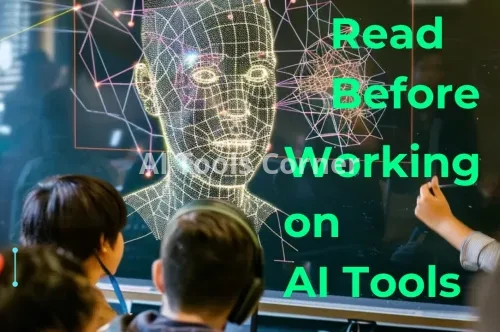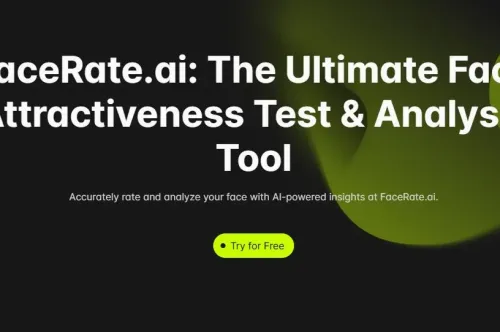Top AI Face Swap Tools & How to Use Them for Photos and Videos

Want to add some creativity to your visuals or enjoy some photos and videos of yours? AI face swap tools can be incredible assets for photographers, social media users, and content creators alike. Whether you are dreaming of editing pictures by changing faces or using face-changing effects in videos, everything is possible with these tools. This guide explores the top AI face swap tools for videos and photos, showing you how to use them effectively.
What Are AI Face Swap Tools?
AI face swap tools consist of advanced algorithms that use deep learning to construct a realistic swap image or video. Their popularity has exploded due to their effortless ability to create high-quality swaps, whether for fun, marketing, or professional content creation.
The range is huge, starting with free tools. Some tools have advanced customization features but require subscription services. Here, you will get to know ten of the most effective face-swapping software and how you can use them, along with the specifications they are good for.
How to Use Top AI Face Swap Tools
1. Wannafake
Wannafake is ideal for all beginners interested in switching faces since it is highly rated for its simplicity.
How to Use Wannafake:
-
Step 1: Go straight to the Wannafake platform and upload your photo straight away.
-
Step 2: Choose a face to swap or click to add an extra photo.
-
Step 3: Move the other face that has been swapped using the available tools.
-
Step 4: Press ‘swap’ or download your photo almost immediately after sharing it.
Key Feature: The menus and features are completely straightforward, making it superb for a first-time user who wishes to switch faces quickly.
2. DeepSwapper
DeepSwapper uses the latest artificial intelligence technology in photo and video morphing, which thus enables those photos and videos to look exceptional.
How to Use DeepSwapper:
-
Step 1: Create your account at Deep Swap.
-
Step 2: Choose whether you want a face swap in a photo or a video.
-
Step 3: After uploading your file, select the face you want to be swapped with.
-
Step 4: Once you are content with the changes made, proceed to download the file.
Key Feature: It has advanced algorithms that use deep to create a quick swap of faces in photos and videos.
3. Pica AI
Pica AI will make professional graphics from your pictures due to its artistic face swaps.
How to Use Pica AI:
-
Step 1: Upload a photograph to the Pica AI website.
-
Step 2: Look through the template styles and pick any of the cartoon swaps or realistic models.
-
Step 3: Proceed to make further edits and improvements.
-
Step 4: Finally, download the edited photos.
Key Feature: It has a unique library of templates that enable artistic face swap in bulk.
4. AI Face Swapper
AI Face Swapper proves to be suitable for scalable applications such as professional photograph edits, among others.
How to Use AI Face Swapper:
-
Step 1: Browse through AI Face Swappe.r's online page.
-
Step 2: On the given prompt, click to select an image from your local device or the cloud.
-
Step 3: Then select a face swap style and set the output quality.
-
Step 4: Download the altered image or the video.
Key Feature: It can process large tasks at once through batch processing arrangements.
5. Remaker AI
Remaker AI Premium provides advanced features and templated designs.
How to Use Remaker AI:
-
Step 1: First, one needs to subscribe to Remaker AI in order to unlock its premium toolsets.
-
Step 2: Select the type of project to be worked on, which can be a photo or a video.
-
Step 3: Upload your content and start using Remaker’s premium templates to customize the swap.
-
Step 4: Export your professional version of the work.
Key Feature: Advanced customization options for luxury photo and video face swaps AI free limited trials.
6. Art Guru
Art Guru sits at a face swap technological intersection where face swapping and artistic works filters replace it, enabling users to produce exciting content seamlessly.
How to Use Art Guru:
-
Step 1: Post a picture or video on Art Guru’s platform.
-
Step 2: Pick the themes and assorted aesthetic styles for the face swap.
-
Step 3: Preview what you have done, make further edits if need be, and add them.
-
Step 4: Share or download the final product.
Key Feature: Offers face swaps as well as artistic filters.
7. Facy AI
Facy AI offers handy tools for both everyday users and professionals looking for high-end results.
How to Use Facy AI:
-
Step 1: Decide whether you would like to edit a photo or video on Facy AI’s dashboard.
-
Step 2: Upload your file and then circle the face that you wish to swap.
-
Step 3: Allow the tool to generate the swap and finish everything.
-
Step 4: Save your content.
Key Feature: Concentrates on letting users make free AI face swap videos online.
8. DeepFakes
Widely recognized within the face swap community, DeepFakes is able to utilize cutting-edge AI technology to provide incredibly real video facial results.
How to Use DeepFakes:
-
Step 1: First, obtain the apps to begin editing the video you want to work on.
-
Step 2: Next, you’ll need to provide separate face data for the model to comprehend and make sense of your vision.
-
Step 3: Then, all the data trained will be applied to the face swap from the application on the video to help it look natural.
-
Step 4: Finally, save the files modified for your usage.
Key Feature: Ideal for video editors keen to swap faces with an AI deepfake and have some technical know-how.
9. AnyOne Swap
AnyOne Swap is meant for all who want to switch their faces using an AI tool but lack any experience, as it is quite easy to use.
How to Use AnyOne Swap:
-
Step 1: First, begin by adding an image or a video to the AnyOne Swap platform.
-
Step 2: Next, move on to the interface and select the target face that you want to swap.
-
Step 3: The last step would be processing the swap and then downloading the new file.
Key Feature: Provides new users with free unrestricted options to exchange faces in videos.
Conclusion:
The Revolution of AI face swap tools has totally changed the way content creators look at content production. And if you’re someone who loves taking pictures or using social media or someone who is already a content creator, these tools give you a wide range of creative prospects unmatched by other tools. Personal videos and pictures or a high-quality professional photo or video, these solutions, regardless of their scope, are easy to use and effective.
Every one of these tools comes with its own unique functionalities, giving you the chance to move a step ahead and use advanced and free tools as per your requirements. Those who are prepared to elevate their projects should these days work out AI face morphing – your next viral sensation might be simply a swap away.