Top 6 AI Tools for Project Management to Boost Efficiency and Productivity

Introduction
As the world moves ever faster, project management becomes increasingly important. Face it: With companies scattered across different time zones and people working virtually, traditional methods of organizing projects sometimes fail to cut it. Up steps AI project management software. These tools hold out the possibility of making all the tasks you do much better organized and less costly, both in time and expense. But are they worth all the advertising hype? I put six top AI project management tools through their paces: Notion AI, Loom AI, Todo Is AI, BeforeSunset AI, Morgen, and Taskade. Here’s how they stacked up based on what I found.
What Does AI Project Management Tools Do?
AI project management software uses artificial intelligence to help plan, schedule, and manage projects. These tools can analyze data to predict project outcomes, automate repetitive tasks, and offer insights for better decision-making. And even aid team collaboration. By doing these things, they move the pressure off project managers and make project execution work more efficiently and effectively. Editors together.
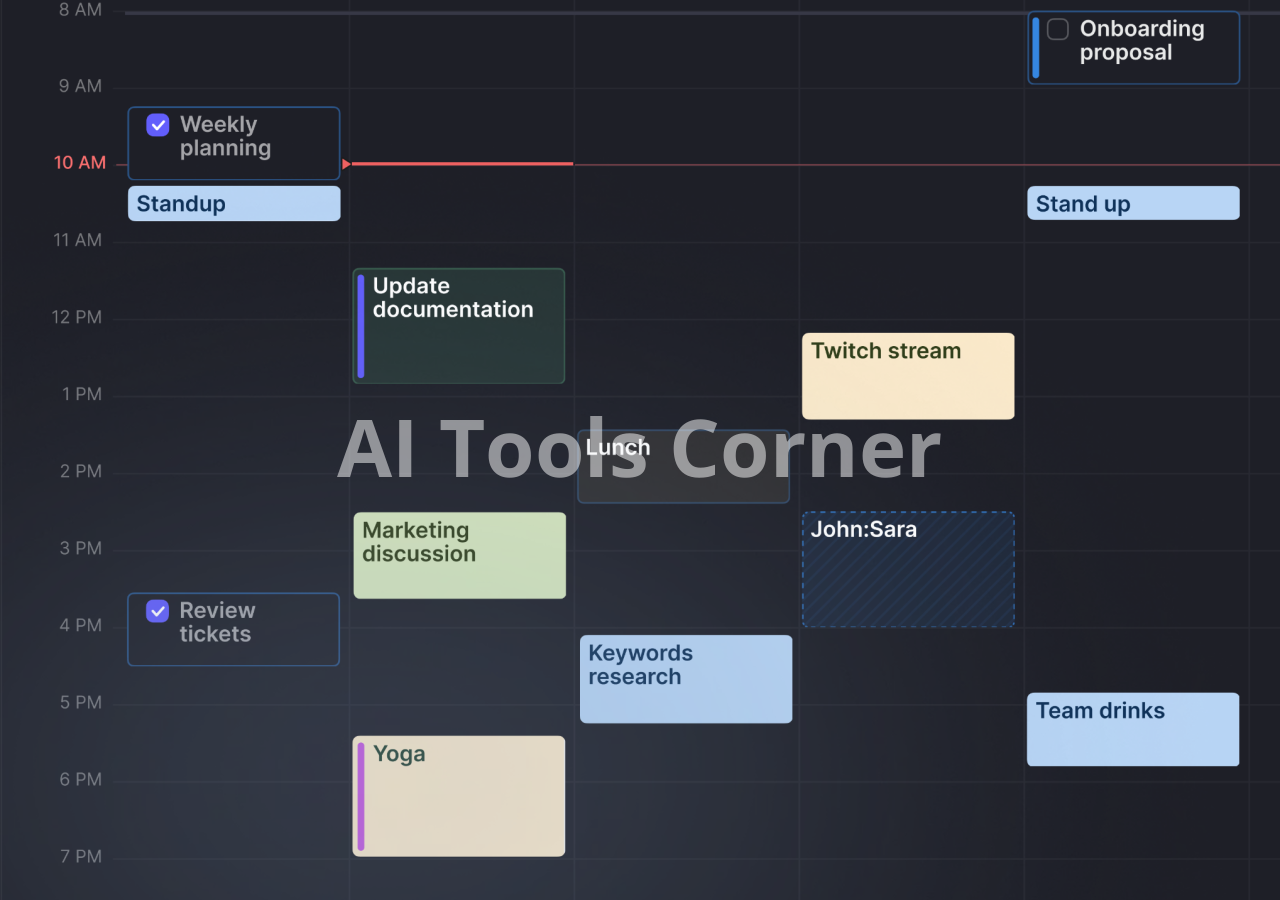
Subject Tested
To gauge the real value of these AI tools, I ran through a series of projects over several weeks by using each tool. I evaluated their ease of use, the feature set they came with, pricing, and how well each one “worked with” or “was friendly to” existing project management tasks. Detailed reviews and insights into each tool are provided below.
6 Top AI Project Management Tools
1. Notion AI
Introduction to Notion
Notion AI is an extension of the popular productivity tool, Notion. It incorporates AI to boost its capabilities, thereby making project management more intuitive and efficient.
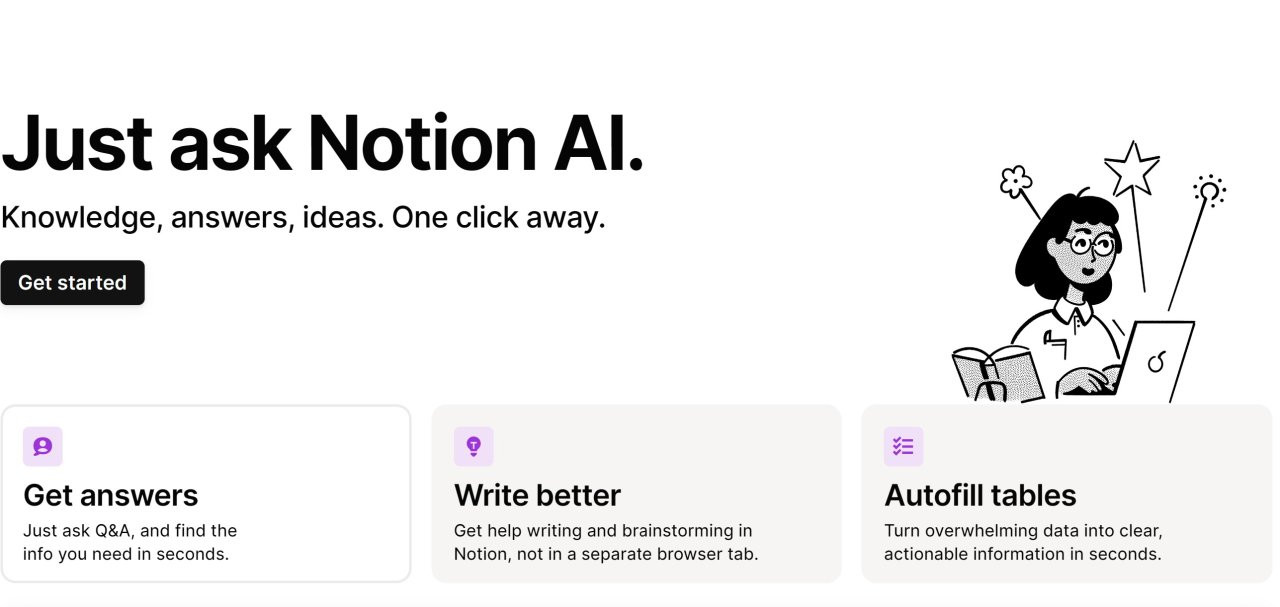
How I Came Across Notion
I found Notion AI helpful in exploring more advanced features from the original Notion app. The idea of productivity enhanced by AI caught my interest.
How Notion Supported My Project Management
Detailed project plans were created by Notion AI, tasks were allocated automatically, and even insights were generated from the project data. The app also organized notes, set reminders, and even wrote drafts. This saved even more time.
Top Feature & Review
Notion AI's killer feature is its ability to automatically generate and organize content. This is followed by task automation and data analysis. Notion AI makes project management less of a drag at every step.
Pricing
Notion AI is available as an add-on to the standard Notion subscription. The prices start at $10 per user per month.
Best For
Notion AI is ideal for teams that need a versatile toolkit combining project management with note-taking and documentation.
Introduction to Loom AI
Loom AI is an innovative project management tool aimed at improving team communication and collaboration through AI-generated insight as well as automation.
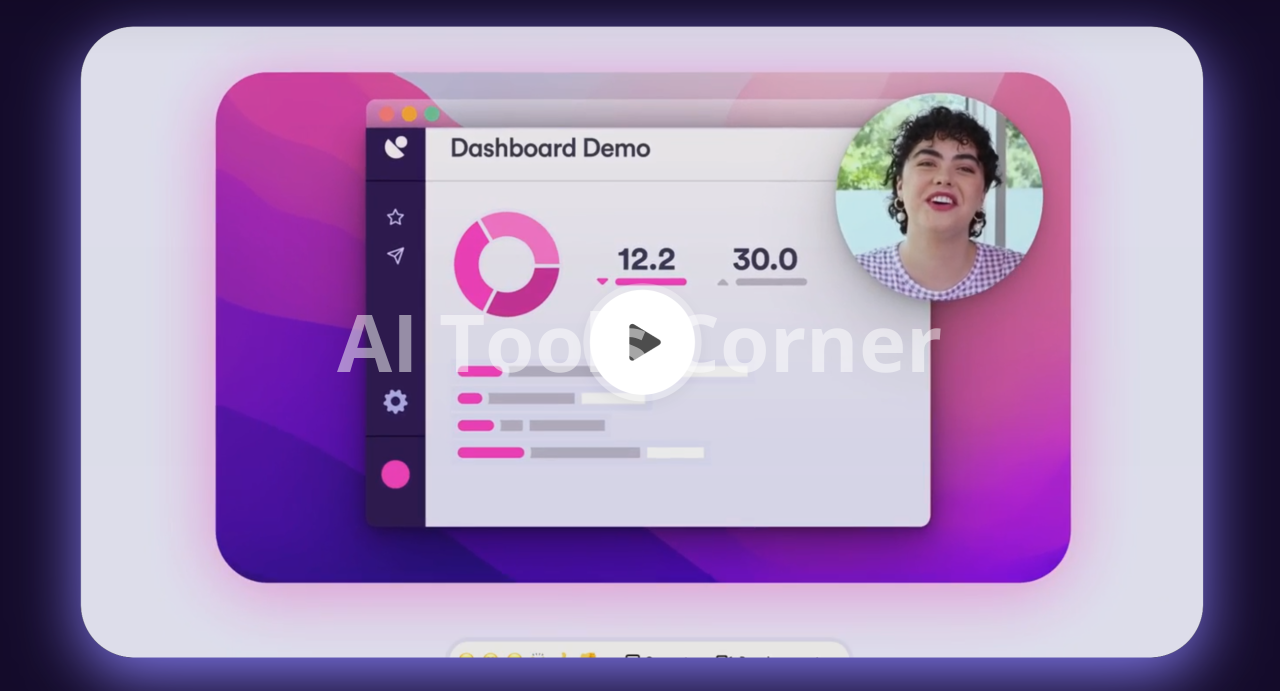
How I Discovered Loom AI
A colleague recommended Loom AI to me following its success at managing teams that were geographically dispersed.
How Loom AI Supported My Project Management
Loom AI offered strong communication tools, automated meeting recaps, and predictive scheduling. These features helped time synchronization and teamwork quality improve overall.
Top Feature & Review of Loom AI
The sophistication of Loom AI is that it records meetings and translates them into action points. No task will be missed, and team members are sure to be synchronized perfectly.
Pricing of Loom AI
Loom AI has a pricing model where it offers a variety of plans, starting at $12 per user per month for the standard edition and with advanced-tier feature availability.
Best For Loom AI
Loom AI is aimed at remote teams that need improved communication and collaboration tools.
3. Todo Is AI
Introduction to Todo AI
Todo Is AI is a smarter task manager built from artificial intelligence and data that automatically calculates the order and location of any work records. Which way is best for you? Todo AI or Excel? So, why not use a desktop version of Todo AI anyway? debugging program helps you find error conditions and categorize the issues with intelligent tools like scissors. Airbus engineers working on the A380 aircraft were able to make sure that 5% of the parts made it into production through simulation software developed in PBCS

How I find Todo Ai?
I discovered Todo Is AI when looking into AI-driven task management solutions that could facilitate daily operations in an even more efficient way.
How Did Todo AI Help Me in My Work as a Project Manager?
Todo AI helps to cut up projects, punctuate priorities, and remind you of missed tasks. These wake-up calls from AI are valuable inputs on task dependencies, deadlines, and many other aspects of the current situation for me. Todo AI’s best part The most valuable feature of Todo AI is its smart prioritization: it analyzes the urgency and importance of tasks to automatically prioritize them to keep entire projects on track effectively.
What’s Available from Todo AI?
The at-no-cost basic version of Todo AI combined with premium features costs just $8 a user each month
Best for Todo AI:
Todo AI is designed for the guy who wants to wield a detailed, accurate, and precise force. Then.AI is an AI-powered scheduling optimization tool.
An Introduction to BeforeSunset AI?
Using artificial intelligence algorithms to optimize project timelines and resource allocation is what BeforeSunset AI is designed for.
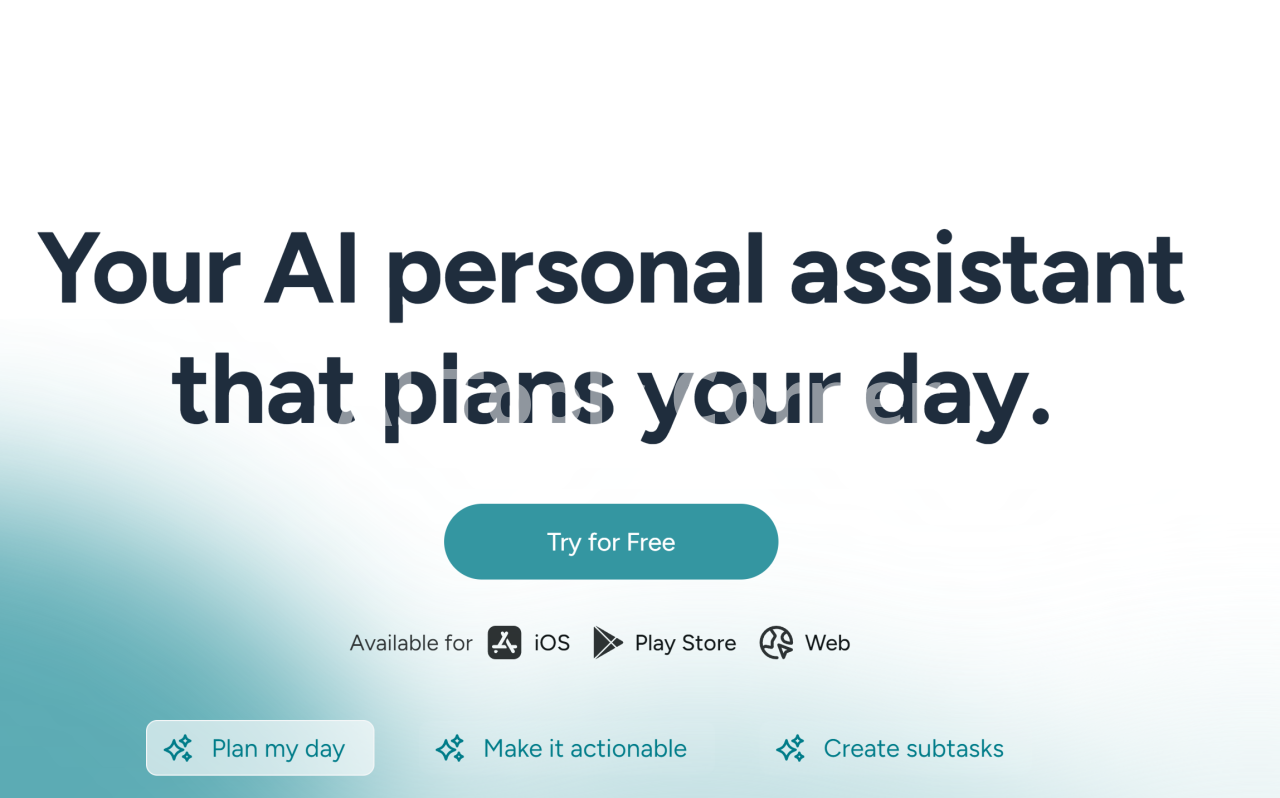
How I Find BeforeSunset AI?
BeforeSunset AI Dou Daset Alhamlun Learn exactly how to use it After reading a view on high-AI tools for project management, I came across BeforeSunset AI.
How BeforeSunset AI Helped You Project Management
I was able to get an overall estimate from project management feature outlines of the times needed for each stage. They suggested how best to allocate my resources to various stages and I put everything in terms that their experienced hands could understand pre-construction costs When the statistics they use are combined with details of the study, I simply cannot get enough data points to make a decision. That could mean a loss of nearly 100,000 yuan ($14,723). With this episode's full outcome for the last 55 yuan ($8.33) before, illness and idleness were worth it on their terms.
Main features of BeforeSunset
BeforeSunset is quite useful for predictive analytics. It uses historical data to predict project outcomes and offers suggestions--very valuable indeed.
How much BeforeSunset AI cost
BeforeSunset AI’s pricing starts at $15 per user per month, including all advanced features.
What BeforeSunset AI Do Best at This Time?
Before sunset, AI is best for big teams and projects where one needs detailed timelines and resource allocation management planning tools.
Introducing Morgen
Morgen is an AI-centered project management tool that pays particular attention to calendar management and rescheduling.
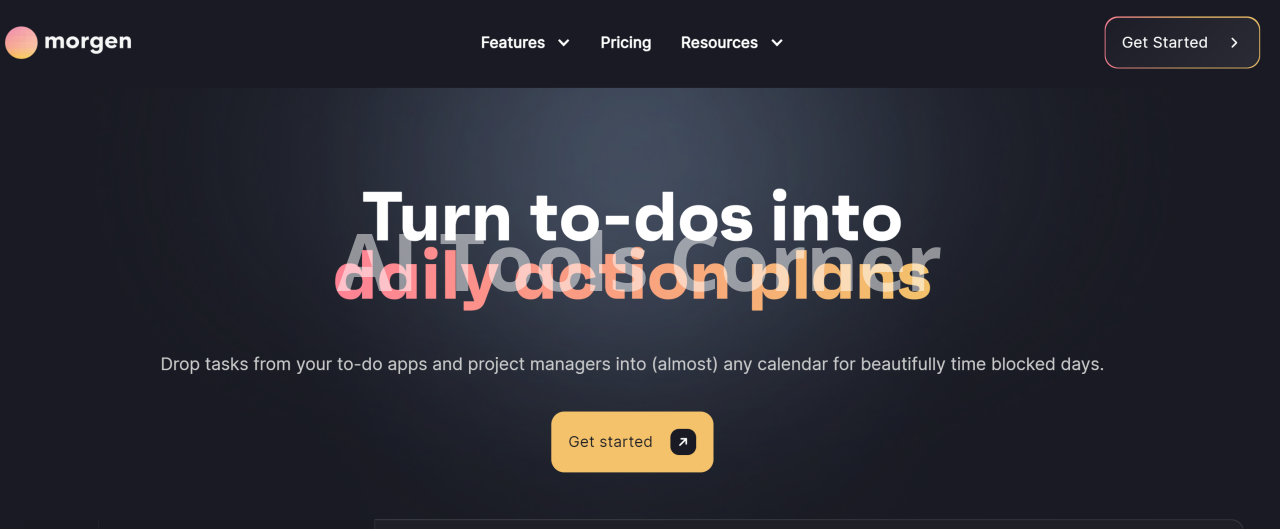
How I Got To Know Morgen
I learned about Morgen from an article online that introduced the best calendar apps around right now for productivity.
How Morgen Helped My Project Management
Morgen helped manage project timelines by optimizing my calendar and scheduling meetings to ensure that deadlines could be met without conflict.
Morgen's Top Feature & Review
Morgen's key feature is the smart scheduling assistant, which is there when they answer your message about their most convenient time for a call. You should not be embarrassed to ask someone if 7 am is an OK time; that's the sort of thing you ask a Kleeneze agent to get what they want.
Price of Morgen
Morgen is available in a basic version for nothing, while advanced features are $10 for each user per month.
Especially Suitable For Morgen
Morgen is ideal for professionals and teams that are heavily dependent on scheduling and calendar management.
6. Taskade
Introduction to Taskade AI
Taskade AI is a project management tool that combines task management with team collaboration features.
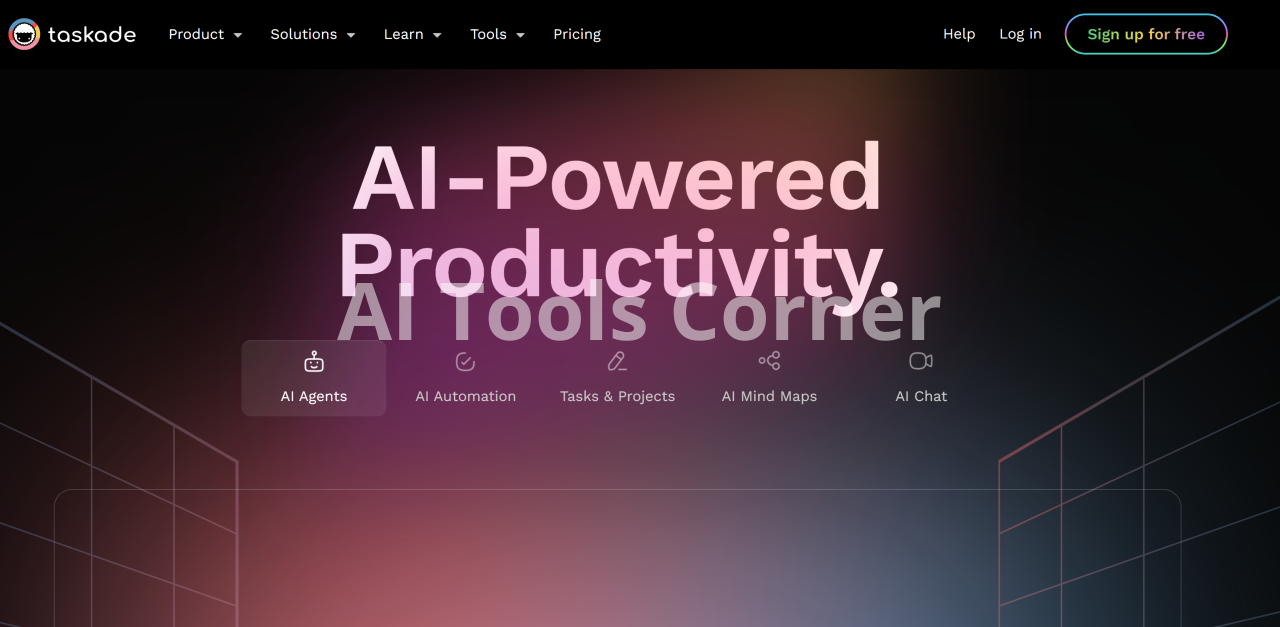
How I Discovered Taskade AI
I discovered Taskade AI while searching for a real-time collaborative alternative to traditional project management software. It also enables cooperation all the time.
How Taskade AI Supported My Project Management
Taskade AI made my project management more collaborative by giving me a platform for real-time cooperation, task tracking, and workflow automation. Its AI features can automate your time-wasting repetitive tasks and generate reports on how much progress you're making.
Top Feature & Review of Taskade AI
Taskade AI's standout feature is its collaborative workspace, which lets team members work together seamlessly in real-time on projects as if they are brothers in arms rather than office drones—5 days a week! This has turned project management from something static into something that happens at every possible turn and is always in the present.
Pricing of Taskade AI
Taskade AI offers a free version with basic features. Premium plans start at $7/user/month.
Best For Taskade AI
Taskade AI is suitable for teams that want to work on project management collectively and in real-time. It's also a versatile communication tool across time zones or in remote locations.

Conclusions
Several kinds of AI project management tools have clear, unique features. Project management widely covers Notion AI. As its name suggests, Loom AI is a highlight of team communication. Doing the important jobs first is Todo AI's forte; if you want minutely detailed planning and ground management tools, BeforeSunset AI is for you. Morgen provides good scheduling and calendar management, while Taskade AI can offer real-time collaboration, feeling like an actual meeting room. Depending on what you want out of them and how much time you have available, any one of these tools is likely to provide lasting value in your kit box beyond expense or trouble!





