Top Features of Creasquare
Creasquare boasts a compelling suite of features designed to supercharge your design workflow:
- AI-Powered Design Generation: Creasquare's core functionality lies in its advanced AI engine. Simply provide the platform with a few details about your design project, such as:
- Project type: Website banner, social media post, marketing flyer, etc.
- Target audience: Who are you designing for?
- Desired style: Modern, minimalist, vintage, etc.
With this information, Creasquare's AI will generate a selection of unique and creative design concepts for you to choose from. This jumpstarts your design process and eliminates the dreaded blank page syndrome.
-
Massive Template Library: In addition to AI-generated designs, Creasquare offers a vast library of pre-made design templates for various purposes. These templates are customizable, allowing you to tailor them to your specific brand identity and project needs.
-
Intuitive Design Editor: Creasquare features a user-friendly design editor that makes customizing designs a breeze. Even if you lack extensive design experience, the intuitive interface allows you to:
- Edit text and fonts: Choose from a wide selection of fonts and customize text styles to match your brand.
- Replace and edit images: Easily swap out placeholder images with your own or explore Creasquare's built-in image library.
- Modify color palettes: Adjust color schemes to align with your brand guidelines or create a specific mood for your design.
- Add and remove design elements: Creasquare offers a library of design elements like shapes, icons, and illustrations that you can incorporate into your projects.
-
Collaboration Tools: Facilitate seamless teamwork with Creasquare's collaboration features. Share projects with team members, leave comments, and work on designs simultaneously, ensuring everyone stays on the same page and can contribute effectively.
-
Export and Download Options: Once you've finalized your design, Creasquare allows you to download it in various formats suitable for your needs, such as PNG, JPG, and PDF.
Creasquare Review 2024
Overall, Creasquare is a valuable tool for:
- Graphic designers: Streamline the design process by generating initial concepts and utilizing pre-made templates.
- Marketing professionals: Create engaging visuals for social media posts, marketing flyers, and other marketing materials without needing extensive design expertise.
- Entrepreneurs and small business owners: Design professional-looking visuals for your brand without the high costs of hiring a graphic designer.
Here are some additional considerations to keep in mind:
- While Creasquare offers a free plan with limited features, paid plans unlock advanced functionalities like higher resolution downloads and access to a larger template library.
- Creasquare is a relatively new platform, and its AI design generation capabilities are still under development. However, the tool shows promise for its ease of use and ability to spark creative ideas.
Is Creasquare Right for You?
If you're looking for an AI-powered design assistant that can help you overcome creative roadblocks and create high-quality visuals, Creasquare is definitely worth considering. With its intuitive interface, diverse template library, and AI-powered design generation, Creasquare empowers users of all skill levels to create stunning visuals and bring their design projects to life.
| Brand | AI Tools Corner |
No reviews found!





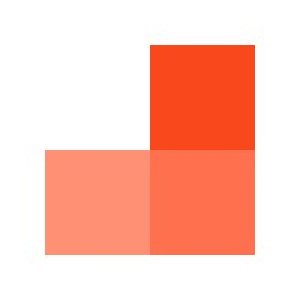

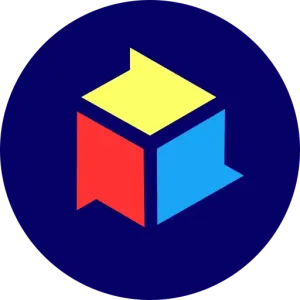
No comments found for this product. Be the first to comment!