Key Features of Dreambooth
- Text-to-Image: Dreambooth allows you to generate images from just a text description. This means you can use your imagination to create unique and never-before-seen images.
- Image-to-Image: You can also use Dreambooth to edit existing images. For example, you could use it to add or remove objects from an image, or to change the style of an image.
- ControlNet: ControlNet is a feature that allows you to control the style of the generated images. This means you can create images that match a specific artistic style, or that have a particular mood or feeling.
- Outpainting: Outpainting is a technique that allows you to extend the boundaries of an image. For example, you could use it to add a background to an image, or to complete a partially occluded image.
- Inpainting: Inpainting is a technique that allows you to repair or restore damaged images. For example, you could use it to remove scratches or blemishes from an image, or to fill in missing parts of an image.
Target Audience
Dreambooth AI image generator seems to be targeted towards:
- Content Creators: Those who need to generate creative images for various content creation purposes such as illustrations, concept art, advertising or marketing materials.
- Artists and Designers: Those who can use Dreambooth as a tool to spark new creative ideas or to explore different artistic styles.
- Individuals with a Technical Background: While the product claims to be easy to use, it does mention functionalities like ControlNet and Dreambooth API which might suggest some technical knowledge would be helpful.
Overall, Dreambooth seems like a versatile tool that could be useful for a wide range of users interested in AI-powered image generation.
No reviews found!



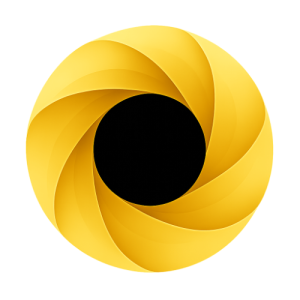




No comments found for this product. Be the first to comment!