Introduction
Homestyler is the coolest way to visualize your home design and furniture sets in 3D. For professional interior designers, the ones who love to do it yourself and anyone that just wants to redecorate without turning on a single paintbrush - Homestyler offers an easy-to-use platform for expressing your vision.
With advancements in home design technology, users can create accurate and realistic designs with little to no effort. In this domain, Homestyler is the one with an easy-to-use solution, strong tools in addition to a vast library of resources. Iaki Bienes takes a dive and breaks down the features of Homestyler, plus some pros & cons and FAQ to get you fully equipped when using this amazing app.
Features of Homestyler
Comprehensive Design Tools
Homestyler offers a wide range of tools that cater to every aspect of home design. From floor plans to 3D rendering, users can create detailed and accurate representations of their projects.
Extensive Furniture and Decor Library
Access a vast library of furniture, decor, and fixtures from top brands. This allows you to visualize your space with real products, making it easier to make informed decisions.
User-Friendly Interface
Designed with ease of use in mind, Homestyler's interface is intuitive and accessible, even for those new to home design. Drag-and-drop functionality and simple navigation make the design process seamless.
Realistic 3D Rendering
Homestyler's advanced rendering engine produces high-quality, photorealistic images of your designs. This helps you see how your space will look before making any physical changes.
Collaboration and Sharing
Easily share your designs with clients, friends, or family for feedback. Homestyler allows for collaboration, making it a perfect tool for professional designers working with clients.
Features of Free Version of Homestyler
· Basic Floor Plan Creation: Create and edit floor plans with the essential tools.
· Access to Limited Furniture Library: Utilize a selection of furniture and decor items.
· Standard 3D Rendering: Generate basic 3D views of your designs.
· User-Friendly Interface: Enjoy the full ease-of-use experience.
· Design Sharing: Share your designs with others for feedback.
FAQs for Homestyler
Q1: Is Homestyler free to use?
Yes, Homestyler offers a free version with essential features for home design.
Q2: Can I use Homestyler on my mobile device?
Yes, Homestyler is available on both mobile and desktop devices, making it convenient to use on the go.
Q3: How realistic are the 3D renderings in Homestyler?
Homestyler uses advanced rendering technology to produce high-quality, photorealistic images of your designs.
Q4: Does Homestyler store my designs online?
Yes, your designs are stored in the cloud, allowing you to access them from any device.
Q5: Can I collaborate with others on Homestyler?
Yes, Homestyler allows you to share your designs and collaborate with clients, friends, or family.
How Homestyler Stands Out
Homestyler combines advanced technology with an intuitive interface, making it accessible to both professionals and novices. Its extensive library of real products and realistic rendering capabilities set it apart from other home design tools. The ability to collaborate and share designs seamlessly further enhances its appeal, making it a go-to choice for anyone involved in home design and decoration.
Additional FAQs
Q1: Can I import my own furniture and decor items into Homestyler?
Yes, Homestyler allows you to upload custom items to use in your designs.
Q2: Are there any tutorials available for new users?
Yes, Homestyler offers a range of tutorials and guides to help new users get started.
Q3: Can I use Homestyler for commercial design projects?
Yes, Homestyler is suitable for both residential and commercial design projects.
Q4: How do I upgrade to the premium version of Homestyler?
You can upgrade to the premium version through the Homestyler website, which offers additional features and resources.
Q5: Does Homestyler offer customer support?
Yes, Homestyler provides customer support through various channels, including email and live chat.
Q6: Can I create multi-story designs in Homestyler?
Yes, Homestyler supports the creation of multi-story floor plans.
Q7: What file formats can I export my designs in?
Homestyler allows you to export your designs in various formats, including JPEG and PNG.
Q8: Are there any limitations in the free version of Homestyler?
The free version offers basic features and access to a limited furniture library. Upgrading to the premium version provides additional tools and resources.
Q9: Can I use Homestyler offline?
No, Homestyler requires an internet connection to access its full range of features.
Q10: How secure is my data on Homestyler?
Homestyler uses secure servers to store your data and ensures that your designs are protected.
Conclusion
Homestyler is a powerful and versatile tool that simplifies the home design process. Whether you're planning a renovation, redesigning a room, or starting from scratch, Homestyler provides the tools and resources you need to bring your vision to life. Explore the features of Homestyler today and take your home design projects to the next level.
| Brand | AI Tools Corner |
No reviews found!




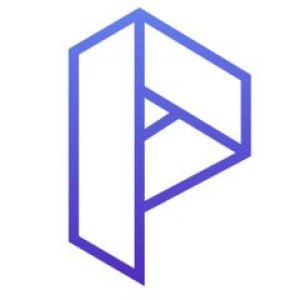


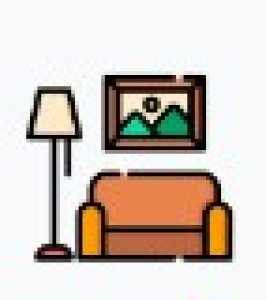
No comments found for this product. Be the first to comment!