The Best Features of ImgLarger
- Sharpening blurry images: Imglarger can take blurry/unfocused photos and sharpen them up, resulting in a clearer image with a higher definition.
- Removing noise: Imglarger can take unwanted noise out of your photos, giving it a more clean and professional look.
- Enhancing colors: Imglarger can revitalize your dull photos with more vivid and vibrant colors.
- AI face retouch: Imglarger provides AI face retouching, which can be for smoothing wrinkles, acne, and other skin imperfections.
- Background removal: Imglarger can take out the unwanted background from your photos, Suitable for making composites or using in-product photography
- Object removal: that Imglarger can manually clean up your photo by removing unwanted objects.
It also offers a user-friendly interface that can easily upload your photos and enhance photos to any required level. Users with a free account can upscale their pictures up to 4x, while with a paid account can for up to 8x upscaling.
Review
Imglarger produces high-quality results for high quality that may require high CI users and get good reviews for the result high editing. Imglarger is best for low-resolution users on-sell pictures to make them appear normal the HA No well the image.
Target Audience
ImgLarger is a versatile tool for a wide range of users:
- Photographers: Upscale your photos for printing or displaying on large screens.
- Graphic Designers: Scale up images for use in your designs
- .Anyone Who Wants Improved Photos: Regardless of technical expertise, ImgLarger is a great tool for maximizing the quality of your photos.
In essence, ImgLarger is a powerful tool that combines AI image upscaling with features like noise reduction, color enhancement, and object removal.It caters to photographers, graphic designers, and anyone who wants to get the most out of their digital photos.
No reviews found!







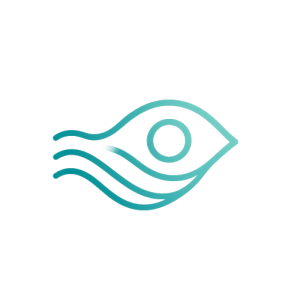
No comments found for this product. Be the first to comment!