Features:
- Drag-and-Drop Editing: Intuitive interface simplifies video creation with easy-to-use tools for adding text, images, and transitions.
- Rich Media Library: Access a vast collection of customizable templates, royalty-free stock footage, and music to bring your videos to life.
- AI-powered Features: Explore text-to-speech and background removal tools powered by AI for added efficiency.
- Team Collaboration: Collaborate with team members on projects in real-time, perfect for agencies and marketing teams.
- Multiple Export Options: Export your finished videos in various formats and resolutions suitable for different platforms.
Pros:
- Beginner-friendly: Perfect for users of all skill levels, with a user-friendly interface and pre-made templates.
- Affordable Pricing: Offers a free plan with basic features and paid plans with additional functionalities to suit different needs. (Consider invideo alternatives or free alternatives if budget is tight.)
- Rich Media Library: Saves time with an extensive library of pre-made assets and eliminates the need for external resources.
- Cloud-based: No software download required, accessible from any device with an internet connection.
Cons:
- Limited Customization: Advanced users might find the customization options restrictive compared to professional editing software.
- Watermark on Free Plan: Free plan videos include an Invideo watermark, requiring an upgrade for watermark removal.
- Limited Video Length: Free plan has limitations on video length, forcing upgrades for longer projects.
Pricing:
Invideo offers a free plan with limited features. Paid plans start at $20/month and offer more templates, stock footage, and video length. (Explore invideo lifetime deals for potential cost savings.)
Conclusion:
Invideo.io is a fantastic choice for anyone looking to create professional-looking videos without a steep learning curve. Its user-friendly interface, rich media library, and affordable pricing make it a great option for beginners and social media creators. However, for advanced users or those needing more customization, invideo competitors might be a better
No reviews found!






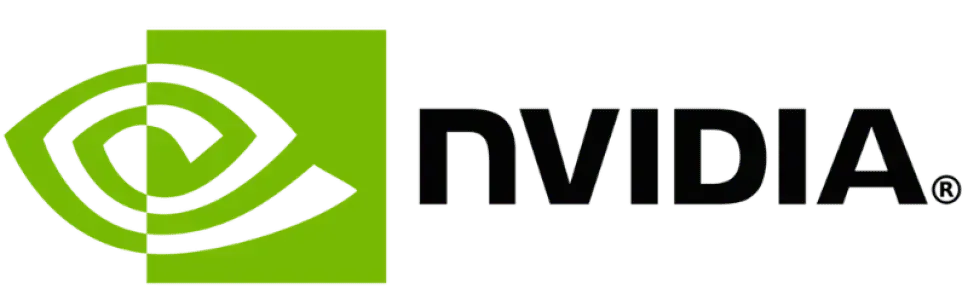

No comments found for this product. Be the first to comment!