Top Features of Loom
Loom boasts a range of features that make it a standout tool for asynchronous video collaboration:
- Simple Screen and Camera Recording: Capture your screen activity with the option to include your webcam for a more personal touch.
- Effortless Sharing: Loom automatically generates a shareable link for your video recordings, eliminating the need for cumbersome file attachments.
- Seamless Editing: Easily trim and customize your videos, ensuring your message is clear and concise.
- Advanced Features: Loom offers additional features like call-to-actions, reactions, and transcripts, making your videos even more interactive and engaging. (Note: Some advanced features may require a paid subscription.)
- Loom for Education: Educators rejoice! Loom offers a free plan specifically designed for teachers, fostering a more interactive and engaging learning environment.
Loom Review: A Streamlined Approach to Video Communication
Loom is a powerful tool that simplifies asynchronous video communication. Its intuitive interface makes it easy for anyone to create and share professional-looking video messages. Whether you're providing feedback to a colleague, delivering a remote presentation, or creating engaging educational content, Loom offers a versatile solution. With a free plan available and a range of paid options offering additional features, Loom caters to individual users, small teams, and large enterprises alike. While Loom doesn't offer an AI-powered avatar feature like some competitors, it excels in its core functionality, making Loom a top choice for streamlined video communication.
| Brand | AI Tools Corner |
No reviews found!






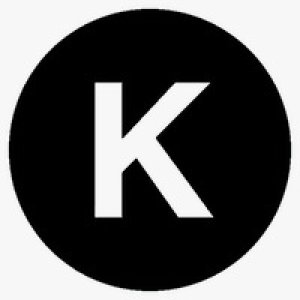

No comments found for this product. Be the first to comment!