Key Features:
-
Free and Easy: Experience transcription without extra costs, sign-ups, or limitations on basic usage. Simply upload your files and get started immediately.
-
Multi-Format Support: Transcribe MP3, MP4, WAV, M4A, and more, transforming speech into text with ease.
-
Superior Accuracy: Compare outputs from multiple AI sources, including the latest LLMs, for the most precise transcripts.
-
Multilingual Transcription: Convert speech to text in multiple languages while ensuring minimal errors.
-
Automatic Punctuation & Formatting: Perfect for legal transcriptions, conference calls, and customer support sessions.
How to Use Tomedes AI Transcription Tool?
Here are a few steps that you can follow:
-
Upload Your File: Drag and drop your audio or video file (up to 25MB) directly into the tool.
-
Choose & Process: Select your preferred settings, and our AI will handle the rest in seconds.
-
Download & Edit: Review, refine, and download your transcript for use anywhere.
FAQs:
1. Can it work with noisy audio?
Yes, minor background noise is manageable. For best results, opt for clean recordings.
2. Does it differentiate speakers?
Not at the moment. Multi-speaker files require manual edits for speaker identification.
3. Do timestamps appear?
Although timestamps are not currently available, the transcription is precise and simple to understand.
Transform the way you transcribe audio and video. Try Tomedes AI Transcription today for fast, free, and accurate results!
| Brand | AI Tools Corner |
No reviews found!



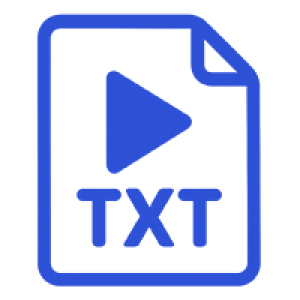
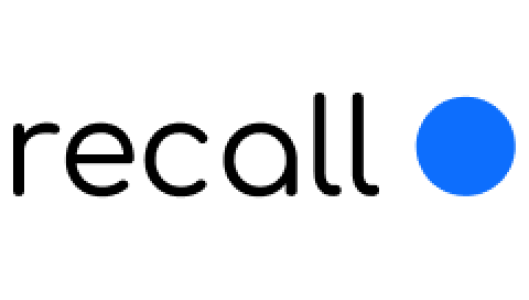
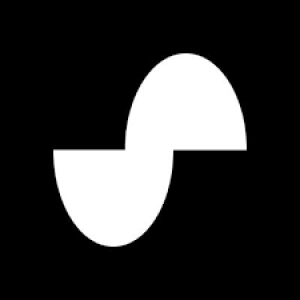
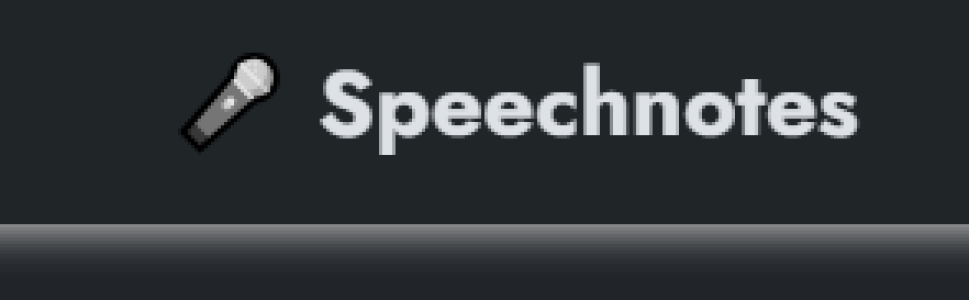

No comments found for this product. Be the first to comment!