Top Features of Uizard 2024:
-
AI-powered Design Assistant: Uizard sets itself apart with its powerful AI features. You can describe your design concept using text prompts, and Uizard will generate a basic layout based on your input. This streamlines the initial design phase and helps overcome creative roadblocks.
-
Drag-and-Drop Editing: Uizard boasts a user-friendly interface with drag-and-drop functionality. Effortlessly add, remove, and arrange UI elements to create the desired layout for your design. No coding knowledge is required, making Uizard accessible to both designers and non-designers.
-
Extensive Component Library: Uizard offers a comprehensive library of pre-built UI components, including buttons, forms, navigation bars, and more. This library saves you time and ensures consistency across your design.
-
Real-time Collaboration: Work seamlessly with your team on designs in real-time. Uizard facilitates collaborative editing, allowing everyone to contribute and provide feedback simultaneously.
-
Interactive Prototyping: Create clickable prototypes to test the user flow and functionality of your design before diving into development. This helps identify usability issues early on and refine your design for a more intuitive user experience.
-
Export Options: Once your design is finalized, Uizard allows you to export it in various formats, including code snippets, design specifications, or directly to popular design tools like Figma.
Review: Pros, Cons, and Target Audience of Uizard
Pros:
- User-friendly interface with drag-and-drop functionality
- AI-powered design assistance for faster ideation
- Extensive library of pre-built UI components
- Real-time collaboration features
- Interactive prototyping capabilities
- Export options for seamless integration with development workflows
Cons:
- Limited design customization compared to advanced design software
- Free plan restricts access to some features
- AI-generated designs might require manual refinement
Target Audience:
Uizard caters to a broad audience, including:
- Non-designers and Entrepreneurs: Easily develop user interfaces for your app or website ideas without needing coding knowledge.
- UX/UI Designers: Uizard streamlines the design process and facilitates collaboration, allowing designers to focus on the creative aspects.
- Startups and Small Businesses: Create professional-looking prototypes and validate design concepts before investing in development resources.
Conclusion
Uizard offers a compelling solution for anyone looking to create user interfaces and prototypes quickly and efficiently. Its user-friendly interface, AI-powered features, and collaborative capabilities make it a valuable tool for both design professionals and non-designers alike. While it may not offer the same level of customization as advanced design software, Uizard excels in its ease of use and ability to bridge the gap between ideation and execution.
| Brand | AI Tools Corner |
No reviews found!







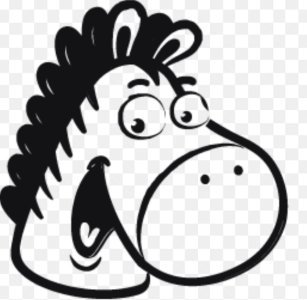
No comments found for this product. Be the first to comment!