9 Best Face Swap AI Tools for Photos and Videos in 2025
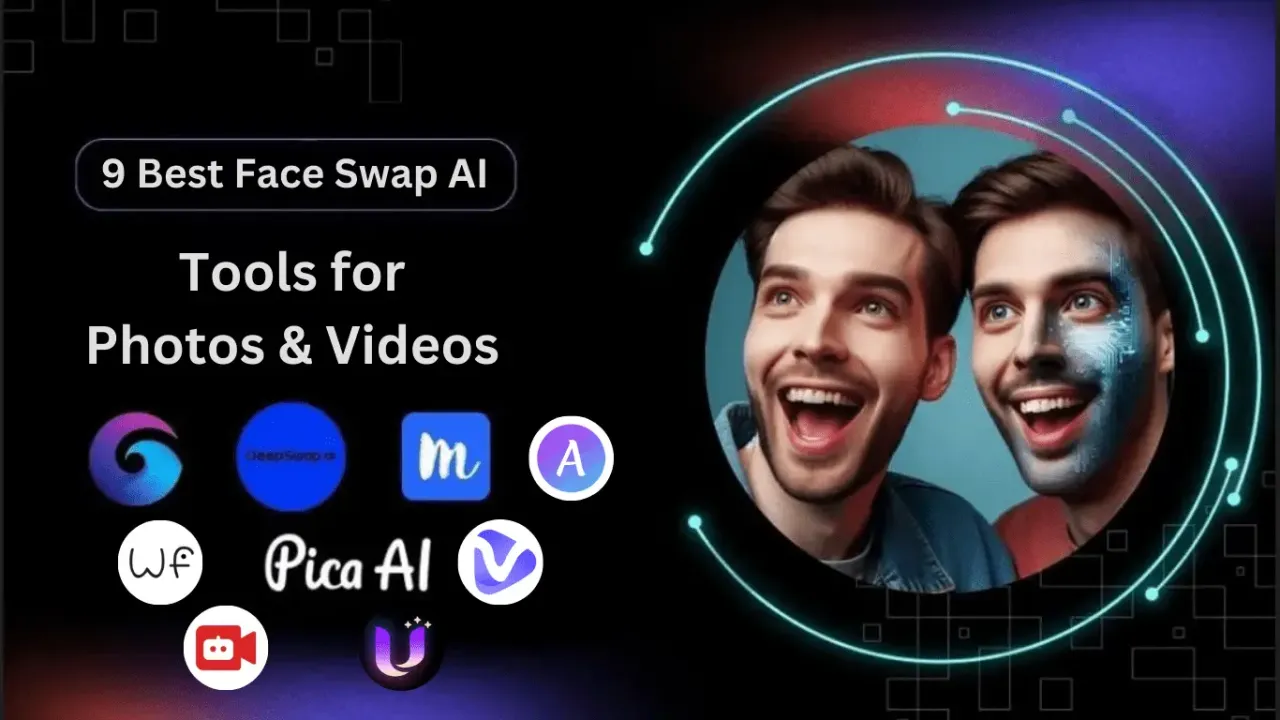
In a world where digital creativity knows no bounds, AI-powered face swap tools have become a game-changer for content creators, social media influencers, and tech enthusiasts alike. Imagine seamlessly swapping faces in photos and videos, creating hilarious memes, or crafting compelling storytelling visuals. Whether you're an avid photographer or videographer, these tools open up a world of possibilities.
This comprehensive guide will explore the 9 best face swap A.I. tools, which will help take your content to the next level. We'll cover their features, pros, cons, and pricing, providing the information you need to choose the right tool for your creative projects.
DeepSwapper
DeepSwapper is well known for its face-swap capabilities fueled by the most developed deep learning techniques. One of the tools that creators constantly love is that it allows great visuals without losing the authenticity of content.
Features
Here are a few critical aspects of the DeepSwapper tool that differentiate it from other available tools.
-
Neural Network Architecture: DeepSwap utilizes supplemental neural network architectures which analyze and edit features on a pixel basis to achieve a qualitative image transformation.
-
On-Time Processing: The technology allows the processing of incoming data as it comes in, permitting update and modification activities to be done simultaneously, improving user satisfaction.
-
Identity Preservation: A key feature is its ability to maintain the identity and unique characteristics of the original image, even when significant alterations are made.
-
Flexibility and Versatility: Deepswap can extend to various forms of inputs, from static images to video frames, making it a versatile tool in creative industries.
Pros:
-
Intuitive Interface: It was developed with the user in mind, ensuring that all users, including beginners, can swap faces efficiently.
-
Advanced Tools: Access to a large range of tools, including both hobbyists and professionals, will guarantee users good swaps.
-
Unlimited Swaps: Especially in premium plans, users tend to play around and experiment in ways without limitations.
Cons:
-
Price: The premium and business plans may be a large expense to casual users without many features.
-
Learning Curve: Although the tools are user-friendly, the advanced tools may require some time for new users to use them fully.
Pricing
Welcome to the era of fun with face swapping with affordable plans no matter how creative you are:
-
Basic Plan: $9.99/month—This plan is Suitable for users at the beginner level and includes basic face-swapping functionality.
-
Standard Plan: $19.99/month—It offers comprehensive systems, including advanced tools, unlimited swaps, and greater feature sets for professional users.
-
Premium Plan: $49.99/month - It Provides enterprise-level features, dedicated management, and extensive support for large-scale operations.
This strategy enables first-time users to enjoy DeepSwapper’s benefits without any upfront payment for a limited period to help them decide about the subscription.
MioCreate
MioCreate is another great face-swap A.I. application that stands out due to its flexibility and accuracy. It is ideal for content makers who want to try different appearances and techniques.
Features
MioCreate has an impressive collection of templates and filters to aid your face swap projects. Check out these added features designed to increase the use of your tool:
-
Drag-and-Drop Simplicity: MioCreate is a drag-and-drop project editor that allows any user who wishes to add or position any project element without extensive design skills to do so.
-
Customizable Templates: Various templates that do not restrict the users in any way and cater to various demands have also been provided to enhance cohesion in designing the documents.
-
Rich Media Support: It is further noted that MioCreate enables people to use various types of media, namely audio, images, and video, therefore helping the creators enhance the content of their projects.
Pros:
-
Versatile Design Tools: It has a range of useful tools that semi-professional designers can employ for various projects.
-
Team Collaboration Features: Instead of centralizing everything management activity, the business plan encourages better teamwork making it more appropriate in teamwork scenarios.
Cons:
-
Complexity for Beginners: New users will most likely struggle to appreciate the entire suite as they have never practiced design.
-
Asset Management Limitations: Although robust, some users may find asset management less intuitive than other platforms.
Pricing
Ignite your imagination with tailored designs, offering plans for both beginners and professionals.
-
Monthly Plan: $4.99—This plan offers a few design elements at a low price and is aimed at the target audience, particularly hobbyists and beginners.
-
Half-Yearly Plan: $12.99—This extensive tool is available for semi-professional designers who need more features and capabilities for their projects.
-
Yearly Plan: $19.99$—The center is shifted through a collaborative interface, giving users additional ability to manage designs and containing upscaling features.
Pica Ai
Pica Ai stands out for its speed and efficiency, making it a go-to choice for quick results without sacrificing quality.
Features
Pica AI is a real-time face-swapping application incorporating cutting-edge A.I. technology. The application supports batch mode, so one can execute face swap swaps on several images at the same time. It is also compatible with the most used social network sites for easy sharing.
-
AI-Powered Image Enhancement: Pica Ai uses cutting-edge artificial intelligence technology to enhance image quality, automatically providing users with stunning visuals.
-
Adaptive Filters: A rich collection of adjustment filters allows users to edit images in various styles or with particular feelings in mind.
-
Seamless Integration: Pica Ai is compatible with the major imaging and editing suites available in the market, thus enhancing the flow of work through the various tools.
-
User-Friendly Dashboard: Thanks to the user-friendly organization of the features on the dashboard, most users seldom take a lot of time to learn how to navigate them.
-
Security and Privacy: The image processing application places great emphasis on user confidentiality and takes all measures to protect user data from unauthorized disclosure.
-
Regular Updates: The software receives updates to include new features and improvements, keeping it at the forefront of image editing technology.
Pros:
-
AI-Driven Design: The capability of cutting-edge features that reduce time spent designing by incorporating machine learning.
-
Affordable Services: These ensure that a professional and an amateur designer can access the services by having different pricing structures.
Cons:
-
A.I. Overdependence: People are tech-savvy to the extent that they design with an A.I. assistant, which can, in the long run, hinder the progress of designers' creativity in their manual input to the work.
-
Updates and Bugs: It is expected that with confined new features in the A.I. system, the organization will experience some bugs or technical difficulties due to new development.
Pricing
Discover the power of Artificial Intelligence through an array of great pricing that encourages every artistic endeavor.
-
Weekly Plan: $5.99 – For novice designers, basic tools for analyzing A.I. design are given
-
Monthly plan: $9.99 – Advanced users who wish to go beyond basic parameters are given sophisticated designing tools to work more efficiently.
-
Annual Plan: $39.99—This plan provides the opportunity for customization along with dedicated assistance, which is perfect for corporations that require design from scratch.
Wannafake
Wannafake is designed for both novice and advanced users; for making face swaps, it is a versatile face swap tool. Its easy-to-use interface removes the challenges faced by other apps.
Features
Wannafake features an intuitive drag-and-drop interface that simplifies the face swap process. We get this additional functionality specifically designed to add value to your work with the tool.
-
High-Quality Deepfakes: Wanna Fake uses sophisticated deep learning algorithms to create deep fakes. It captures finer details in both video and audio, making them as realistic as possible.
-
User-Friendly Dashboard: Designed with simplicity in mind, Wannafake offers a user-friendly interface that allows even beginners to produce sophisticated deepfakes without technical hurdles.
-
Ethical Guidelines: The platform has incorporated guidelines and checks to prevent the misuse of its deep fake technology, which helps to ensure ethical use of the platform.
Pros:
-
Ease of Use: It's simple installation process is ideal for users who want fun burning faces without all the fuss.
-
Captivating Digital Experiences: Provides fun features that enhance user engagement, suitable for social media content creators.
Cons:
-
Limited Advanced Features: This does not go far regarding advanced editing tools for more professional projects.
-
Customization Range: Fans of detailed customization may be disappointed since some providers offer more options than the ones available here.
Pricing
Indulge yourself in the fun and artistic face-swapping world at rates that welcome every mouth.
-
Small Recharge: $2.99 - You can use it for small works.
-
Medium Recharge: $12.99 - Allows for more swaps and advanced editing for those who want more.
-
Large Recharge: $69.99 - Helps manage professional-quality projects with teamwork and efficient customer support.
All plans include periodic upgrades of new features to keep up with the power of deepfake technologies and constant improvements.
Vidnoz
Vidnoz is a heavy-duty A.I. face-replacing app targeting videos—a tool of choice for creators wanting to make high-quality quick video swaps.
Features
Vidnoz features fascinating tools for implementing virtual head replacement into videos. The tools support various video formats and resolutions to ensure that they will work on particular devices and platforms.Experience enhanced usability with these exceptional features crafted for this tool.
-
Easy Video Creation: Simple video editing skills are sufficient owing to the inbuilt video editors in Vidnoz; hence, all users, both beginners and experts, can use the tools.
-
Template Library: The user only needs to choose and make the required adjustments to the numerous templates available in the Vidnoz template library.
-
AI-Driven Animation: You can change the texture of some images however you like because Vidnoz includes additional functions for animations, effects, and special features that use AI.
-
Cross-Platform Compatibility: When you export your project with Vidnoz, the video is fully usable anywhere regardless of which platform it was effectively created on.
-
Social Media Integration: This platform also allows sharing to some famous social sites, Integrating social networking within the website structure, maximizing the market.
Pros:
-
Professional Grade Tools: All the tools are designed to enhance images with creative units and effects at the highest level.
-
Budget-Friendly Options: The clients have been taken care of regarding pricing since there are plans acceptable for personal and also professionally oriented usage.
Cons:
-
Processing Speed: High-demand tasks can sometimes lead to slower processing times, affecting productivity.
-
User Experience Variability:The usage of different devices or systems may impact how the product performs for the user, thereby raising the need for tech support.
Pricing
Upgrade your imaging equipment without remorse and without breaking the bank through professional face swap services and packages.
-
Monthly Plan: $4.99 - Beginner’s face swap basic features packed for entry exposure.
-
Half-Yearly Plan: $12.99 - Premium content with prof swaps, total entitlements and exclusive filters for super users.
-
Yearly Plan: $19.99—This plan is great for projects that require combined efforts, where speed is a factor, and where dedicated time is needed for the bulk of the task.
Before opting for a subscription plan, new users may utilize a free trial to familiarize themselves with Vidnoz's features and interface.
Videogen
Videogen specializes in the best face swap in video for creators in videography and filmmaking.
Features
Videogen incorporates cutting-edge inventions for precise and realistic face swaps in the videos. It can go up to 4K and quite several editing possibilities to refine the swaps. Some of the other features of this tool are given below.
-
User-Friendly Editing Tools: Videogen offers intuitive editing tools designed for beginners and professionals, enabling seamless video creation and manipulation.
-
AI-Powered Enhancements: Many of the functions that can enhance the quality and effects of videos may be done effortlessly with A.I. features.
-
Additional Learning Materials: Such tutorials are oriented at teaching the users how to use video editing more effectively with a guarantee of making the most out of the platform.
Pros:
-
Comprehensive Toolkit: This powerful tool guarantees high-quality and appealing videos with great ease.
-
Expansive Effects Library: A comprehensive range of effects conforming to the artistic and commercial production requirements.
Cons:
-
Steep Learning Curve: Getting full control over the tool can be a formidable task for most people illiterate in video editing.
-
Cost: Though powerful, higher-tier plans could be expensive for users with infrequent or minimal editing needs.
Pricing
Create astonishing videos without breaking a sweat by selecting from a wide range of pricing plans that will best suit your level of productivity.
-
Pro Plan: $24/month – Accessible standard video templates for new users.
-
Scale Plan: $99/month- General video creation and a larger effect library for creativity
-
Business Plan: $330/month – the range of solutions adapted to business practices in producing corporate video content.
Before subscribing to one of Videogen's plans, users can try out some of its features on a free trial basis.
ArtGuru AI
ArtGuru AI is an innovative tool that blends artistic filters with face-swapping elements, giving snap shoppers a whole new way to have fun looking at their favorite models.
Features
ArtGuru AI has various face swap filters and effects. These features enhance ArtGuru AI and make the application more enjoyable.
-
Advanced Image Recognition: The solution provides ArtGuru AI with sophisticated image recognition ability, allowing it to record and catalogue the art pieces' images properly.
-
AI-Powered Art Suggestions: Based on fashion trends and user preferences, recommends artworks and styles using A.I.’s insight on art discovery.
-
Personalized Art Feeds: Provides personalized artwork feeds and news updates for the users to keep them posted about new works of their favorite artists and art types.
-
Art Creation Assistance: Helps artists use A.I. assisted applications that mainly aim to fuel their creativity and reduce the workload involved in making art by providing ideas and aiding finishing touches.
-
Image Restoration Tools: Defines the technology that concentrates on restoring and preserving classic art that has been electrically reproduced in the digital format for future generations to enjoy.
Pros:
-
Diverse Artistic Tools: Features all ranges of brushes and styles for all the interested and as those already in the digital art field.
-
Expandability: Designed to grow with the user, adding layers of complexity as skills advance.
Cons:
-
Resource Intensity: Some high-resolution tools may sometimes require many system resources, affecting performance due to old machines.
-
Plan Limitations: The features in the starting plan may not be enough to satisfy any growth the designer may attain.
Pricing
ArtGuru is a free AI Tool. Thus, artists exploring its different tools will not have any price limitations. This is a profitable point for new digital artists who wish to try out and develop their abilities without spending any money.
Remaker A.I.
Each industry has its tools, and so does this one. Remaker A.I. is a professional-level face swap program with various top-notch options and quality.
Features
Remaker A.I. is equipped with sophisticated face detection and tracking capabilities to ensure realistic face exchanges. These carefully designed additional features of this tool improve your experience.
-
AI-Driven Automation: Automate repetitive tasks such as trimming, cutting, and colour correction, allowing users to focus on creativity and storytelling.
-
Comprehensive Template Library: Choose from thousands of ready to use templates to save time on decorating videos.
-
High-Resolution Export: With their high-resolution multi-layer templates, videos can be rendered out in very many resolutions, including 4k.
-
Collaborative Workspace: Staying on the ground during the project is one of the options where the project is reinforced by several actors working on the project concurrently.
-
Regular Feature Updates: The application is updated on a regular basis with a variety of new functions so as to maintain competitiveness in the changing market of video editing.
Pros:
-
Versatile Enhancements: It has various filters and editing tools which make it possible to edit the content according to some requirements.
-
Custom Solutions: Useful primarily in large-scale endeavours that demand more detailed and special alteration.
Cons:
-
Feature Complexity: Some factors make it hard for users who only intend to do minor editing to enjoy the application.
-
Cost Barrier: The premium and business plans, on the other hand, may seem too much for persons who only need to do light edits once in a while.
Pricing
The provision of enabling rates for all editing activities has made it easy to manage modern and up-to-date content.
-
Basic Plan: $2.99/150 Credits – Light remaking facilities for content with fewer light changes.
-
Premium Plan: $19.99/1100 Credits – Provides many filters and enhancement features for less advanced users who frequently require more than the elementary changes.
-
Business Plan: $49.99/3000 Credits – Designed for large-scale projects that are more demanding, focusing more on special trim of the project.
GoEnhance
GoEnhance is a multi-functional enhancement tool that offers face swapping and other functionalities to improve the quality of content.

Features
GoEnhance avails the face swap and image enhancing feature, which can be used in pictures and videos. Take advantage of this tool through these unique features.
-
Batch Processing: Just like time is saved with this feature pe, people can upscale all the images within a folder in one click, and there is no need to go one after the other, thus streamlining workflow for those with content in volumes.
-
Privacy-Focused Service: Guarantees that every image submitted for processing is treated in the strictest confidence and not retained once the processing is done.
-
Colour Correction and Enhancement: Adds or modifies the colours of images through the use of automatic white balance and colour saturation correction features.
-
Noise Reduction: Enhances the quality of pictures by eliminating unnecessary sounds and extra burdens.
-
Seamless Integration: Compatible with any other photo enhancement applications; thus, it becomes possible to make enhancements without interrupting the normal working processes.
-
Comprehensive Support: Covers broad aspects of customer support, such as instructive material and resolutions where problems are experienced, notwithstanding the skill level of the users.
Pros:
-
Sophisticated A.I. Technology: With the use of sophisticated machine spies and advanced artificial intelligence, an amazing advanced image is delivered to the user, especially for power users and a professional user.
-
Batch Processing: Allows fast processing of several images simultaneously, which is helpful when the demand is high.
Cons:
-
High Consumption: More advanced tools may require intensive hands-on and high-capacity processors.
-
Customized Levels: Being more robust, enterprise-grade solutions tend to come up with a wallet-shocking price, which makes it tough for people or smaller companies to afford.
Pricing
Utilize advanced technology to enhance your visuals through a plan that suits your enhancement needs.
-
Basic Plan: $9.99/month - Straightforward image enhancement tools effective for professionals who do not use them frequently.
-
Standard Plan: $24.99/month - Comes with sophisticated features such as the use of color correction A.I. and batch processing for regular users.
-
Pro Plan: $49.99/month – Specially designed dedicated processing solutions for businesses that need high-volume processing and premium customer programs.
The Potential Dangers of Face Swap Tools
As much as an A.I. face swap tool enhances a person's creativity, it has its challenges. For instance, these tools can violate people's privacy br, ing about identity theft and produce misleading and harmful content. Such tools must be used cautiously, and one should be aware of the ethical concerns accompanying them.
Conclusion
There is no doubt that tools that facilitate the use of A.I. in swapping faces of people have changed how content is created and disseminated. If you are a content maker, a social media influencer or love technology, these tools are a fantastic source of new ideas and ways of doing things. You need to select a living maker device that meets your requirements and impresses your target audience with your content in an all-new manner.
FAQs on A.I. Face Swap Apps
Q1. What is an A.I. face swap tool?
An A.I. face swap tool is software that uses artificial intelligence to replace one person's face with another in photos or videos. These tools utilize advanced algorithms to ensure realistic and seamless swaps.
Q2. How does A.I. face swap tools work?
A.I. face swap tools analyze facial features and overlay them onto another face. They use machine learning algorithms to detect key points on the face and blend them seamlessly with the target image or video.
Q3. Can I use A.I. face swap tools for free?
Yes, many A.I. face swap tools offer free versions with limited features. However, premium subscriptions are usually required to access advanced functionalities and high-quality results.
Q4. What are the applications of A.I. face swap tools?
A.I. face swap tools can be used for various applications, including content creation, entertainment, advertising, and education. They are popular among social media influencers, filmmakers, marketers, and educators for creating engaging and innovative content.






