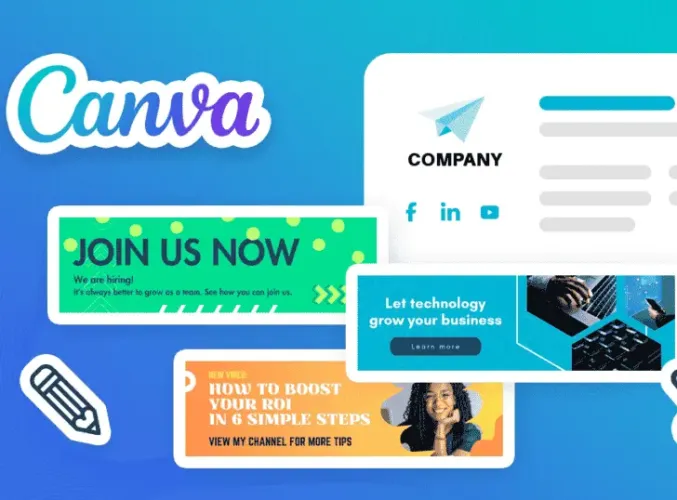Top 5 AI Design Tools Every Designer Should Use in 2025

Artificial Intelligence is transforming the design industry, offering tools that streamline workflows, boost creativity, and help designers produce better work faster. Whether you're a UX/UI designer, graphic designer, or web designer, integrating AI tools into your design process will save time and enhance your creative potential.
If you want to stay ahead of the curve, here are the top 5 AI Design tools every designer should use in 2025. Each of these tools has been carefully selected based on its unique features, relevance, and ability to meet the demands of modern design work.
Why AI Tools Matter for Designers?
AI tools are no longer optional for designers who want to remain competitive. They simplify repetitive tasks, improve accuracy, and allow designers to focus on the creative aspects of their work. From generating design elements to providing real-time collaboration options, AI tools redefine how projects are approached and completed.
By using AI, you can work faster, make data-driven decisions, and even explore new creative possibilities that were previously out of reach.
Top 5 AI Design Tools
1. Adobe Firefly
Adobe Firefly is Adobe's generative AI tool integrated across its Creative Cloud suite. Whether you're working in Photoshop, Illustrator, or Adobe Express, Firefly helps you create high-quality visuals from simple text prompts.
Key Features
-
Generative Art: Easily create custom illustrations, text effects, and 3D graphics.
-
Color Recollections: Transform your vector designs with new color schemes in seconds.
-
Text-to-Image: Generate photo-realistic or abstract visuals with detailed prompts.
-
Accessibility: Fully integrated into Adobe's design tools, making usability seamless.
Pros & Cons
Pros:
-
Deeply integrated into Creative Cloud applications.
-
High-quality outputs tailored to design professionals.
-
Wide range of tools for both 2D and 3D design.
Cons:
-
Requires a Creative Cloud subscription.
-
It can be intimidating for beginners due to its advanced features.
Pricing
-
Firefly Standard ($9.99/month): Includes 2,000 generative credits/month for image/vector tools (Text to Image, Generative Fill).
-
Firefly Pro ($29.99/month): 7,000 generative credits/month for unlimited image generation and advanced video/audio tools.
2. Canva Magic Design
Canva Magic Design tool is one of the most accessible AI tools for designers. Perfect for creating content quickly and efficiently, it allows designers to generate beautiful templates, customize visuals, and collaborate with teams in real-time.
Key Features
-
Auto-Generated Templates: Turn ideas into polished designs within seconds.
-
Magic Resize: Instantly adjust content for multiple platforms (e.g., social media).
-
AI-Powered Suggestions: Intelligent recommendations for layouts and styles.
-
Collaboration Tools: Easily share and work on designs with teammates.
Pros & Cons
Pros:
-
Intuitive, beginner-friendly interface.
-
Highly versatile in creating marketing and branding materials.
-
Ideal for rapid prototyping.
Cons:
-
Limited customization options for advanced designers.
-
Some features are gated behind the Pro plan.
Pricing
-
Canva Pro Individual ($12.99/month): Access Magic Design, Magic Write, and AI image generation. It also includes 100M+ stock assets, a Brand Kit for consistent branding, and unlimited folders.
-
Canva Pro Teams ($14.99/user/month): All Pro Features, Including AI Magic Tools, Brand Kits, and 100M+ stock assets. Unlimited team folders and analytics. 1TB storage per user.
-
Canva Enterprise (Custom Pricing): Advanced AI & Security, 10TB+ storage for large teams, custom templates, and 24/7 support.
3. Figma AI
Figma AI is an integrated feature within the popular interface design tool Figma. It offers designers advanced ideation, wireframe generation, and real-time editing assistance to optimize workflows.
Key Features
-
Automated Wireframes: Generate mockups based on simple text prompts.
-
Design Suggestions: Refinement suggestions to enhance consistency.
-
Real-Time Collaboration: Work seamlessly with other design team members.
-
Prototype Assistance: Generate fully interactive UI designs with no coding needed.
Pros & Cons
Pros:
-
Perfectly aligned for UX/UI design professionals.
-
Developers and designers can collaborate effortlessly.
-
Simple integration into existing design systems.
Cons:
-
Best suited for digital products only (not print or graphic design).
-
It is still in beta; features may evolve over time.
Pricing
-
Professional Team ($15/month per seat): Unlimited Figma files, team libraries, advanced prototyping, VS Code extension, annotations, and advanced inspection tools.
-
Organization ($45/month per seat): Org-wide libraries, design system analytics, branching/merging, Private plugins, and advanced collaboration tools.
-
Enterprise ($75/month per seat): Advanced theming, REST API sync for variables and default libraries, Pinned plugins, default code language, and automation tools.
4. MidJourney
MidJourney is a premier AI-powered art generation platform that enables designers to create unique and visually stunning digital art. Its focus on creativity makes it ideal for designers working on concepts, branding, and visual storytelling.
Key Features
-
Text-to-Art Generation: Produce high-quality digital art with detailed prompts.
-
Customizable Styles: Choose and fine-tune the artistic direction of your designs.
-
High-Resolution Outputs: Suitable for branding, concept art, and more.
Pros & Cons
Pros:
-
Produces incredibly detailed and breathtaking artwork.
-
Allows designers to experiment with various artistic styles.
-
Consistently high-quality outputs.
Cons:
-
Requires some trial-and-error with prompts.
-
Subscription-based pricing might be steep for casual users.
Pricing
-
Basic Plan ($10/month): 10 hours/month of GPU time for generating AI art. Access to community gallery and basic image upscaling.
-
Standard Plan ($30/month): 30 hours/month of GPU time and faster processing. Private image generation.
-
Pro Plan ($60/month): 60 hours/month of GPU time and priority access. Stealth Mode (keeps all images private) and commercial usage rights.
5. Khroma
Khroma is an AI-powered color tool that helps designers select and generate perfectly harmonious color palettes. If you're struggling with color combinations, Khroma uses machine learning to provide personalized palettes based on your preferences.
Key Features:
-
Generates tailored color schemes and gradients.
-
It lets you save and manage collections of favorite palettes.
-
Offers previews of palettes applied to mock designs.
-
Works with hex codes for easy integration into other design tools.
Pros & Cons
Pros:
-
Excellent tool for color-focused projects.
-
Boosts creative confidence with pre-visualized designs.
-
Free to use and beginner-friendly.
Cons:
-
Limited to color palettes with no extended design functionality.
-
Requires training to customize palettes to your preferences.
Pricing
-
Free to use, with premium features under development.
How to Choose the Right AI Tool for Your Design Needs?
With so many high-quality options, picking the best AI tool depends on your specific goals:
-
For Graphics: use Adobe Firefly or Midjourney if you need stunning visuals.
-
For Color: Khroma for perfect palettes.
-
Budget: Start with free tiers (Khroma, Canva) and scale up as needed.
-
Integration: Adobe Firefly shines if you're already in the Adobe ecosystem.
Consider your workflow, project demands, and team collaboration needs to find the perfect fit.
FAQ’s
1. Are AI tools replacing designers?
No, AI tools are designed to complement the work of designers. They handle repetitive tasks, enabling you to focus on creative and strategic processes.
2. Can I use these AI tools for free?
While most of these tools offer free versions or trials, their most advanced features are available through paid subscriptions.
3. Which AI Design tool is best for beginners?
Canva Magic Design is an excellent choice for beginners due to its intuitive interface and versatile features.
4. How can I learn to use AI tools effectively?
Start with the tool's tutorials, experiment with its features, and stay informed through design blogs or YouTube channels specializing in AI for design.