Free Multiple Face Swap Video Tools: Create Seamless Face Swaps Online

In recent years, artificial intelligence (AI) has revolutionized the way we create and edit content, particularly in the realm of video editing. One of the most exciting advancements is multi-face swap video AI technology, which enables users to swap faces in videos seamlessly and realistically. This technology uses machine learning and deep learning algorithms to detect faces, map them onto different subjects, and generate lifelike transformations. It's widely used in social media, entertainment, and content creation, offering endless possibilities for creativity.
The rise of free AI tools for face swaps is making this technology more accessible to a wider audience. Previously, face swapping was limited to high-budget productions or specialized software, but now, anyone can experiment with this technology without the need for expensive equipment or software licenses. Free AI face swap tools offer an easy and cost-effective way for content creators, influencers, and casual users to enhance their videos, improve engagement, and explore new creative ideas without worrying about costly subscriptions. These free tools simplify the process, making it user-friendly and accessible, even for those with little to no video editing experience.
Top Free Multi-Face Swap Video Tools
Wannafake
Features and Capabilities:
-
Multiple Face Swaps: Swap faces in both videos and images, supporting multiple faces in one video.
-
Real-Time Processing: Fast video processing for quick results.
-
High-Quality Output: Natural and high-quality face swaps.
-
Social Media Integration: Easy sharing to platforms like Instagram, TikTok, and YouTube.
-
User-Friendly Interface: Simple, intuitive controls for beginners.
Target Audience and Use Cases:
-
Social Media Influencers: Create engaging, fun content.
-
Video Editors: Enhance videos with face swaps for creative effects.
-
Content Creators & Marketers: Use face swaps for promotional or viral videos.
-
Casual Users: Fun, personal video edits for anyone interested in face swapping.
Pretend AI Face Swaps

Features and Capabilities:
-
Fast, Realistic Face Swaps: AI quickly swaps faces with high accuracy.
-
Multiple Face Detection: Swap multiple faces in a single video.
-
Custom Face Upload: Upload your own faces for personalized swaps.
-
Video and Image Support: Works with both videos and images.
-
Intuitive Interface: Easy to use with minimal learning curve.
Target Audience and Use Cases:
-
Content Creators: Add humor or creativity to social media videos.
-
Video Editors: Easily incorporate face swaps into projects.
-
Marketing Teams: Create unique promotional or viral content.
-
Casual Users: Have fun experimenting with face swaps.
Arting.Ai
Features and Capabilities:
-
AI-powered, realistic face swaps in videos and images.
-
High-quality output with detailed facial expressions.
-
Supports multiple faces in videos.
-
Custom face upload for personalized swaps.
-
Easy-to-use interface suitable for beginners.
Target Audience and Use Cases:
-
Social Media Influencers: Create viral, eye-catching content.
-
Video Editors: Effortlessly add face swaps to video projects.
-
Content Creators: Enhance videos with creative face swaps.
-
Casual Users: Fun, personal face swapping for experimentation.
Atlabs AI
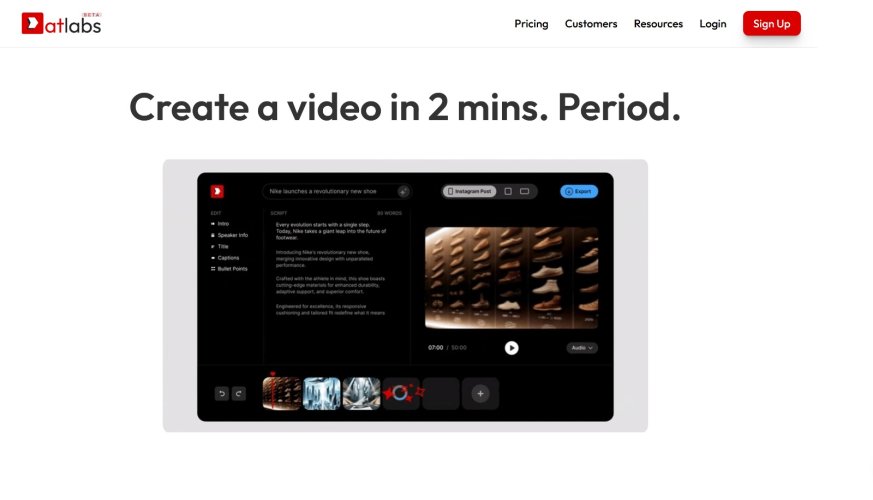
Features:
-
AI-powered face swaps with high accuracy.
-
Multiple face detection for videos.
-
Real-time processing with custom face upload.
-
Supports video and image face swaps.
Target Audience:
-
Content creators, marketing teams, video editors, casual users.
PixVerse AI
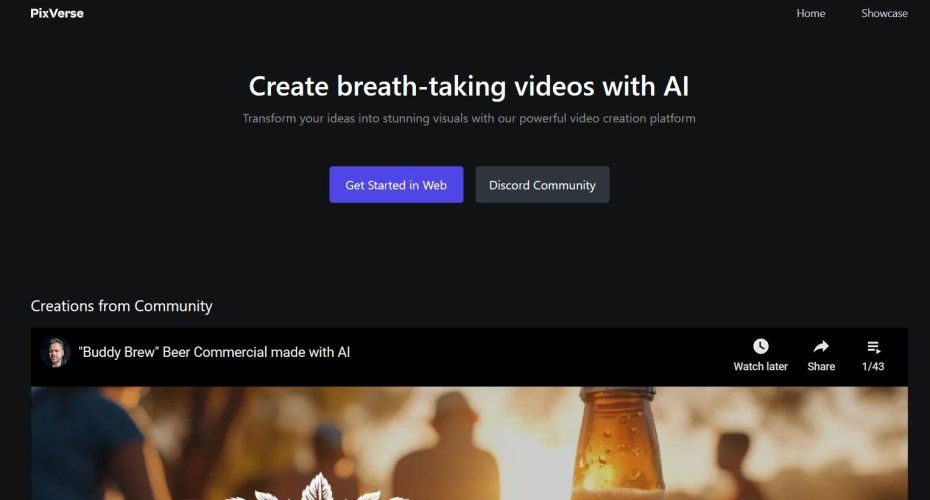
Features:
-
Quick, realistic AI face swaps in videos and images.
-
Multiple face swaps supported.
-
Custom face upload and fast processing.
Target Audience:
-
Social media influencers, video editors, marketers, casual users.
GliaStudio
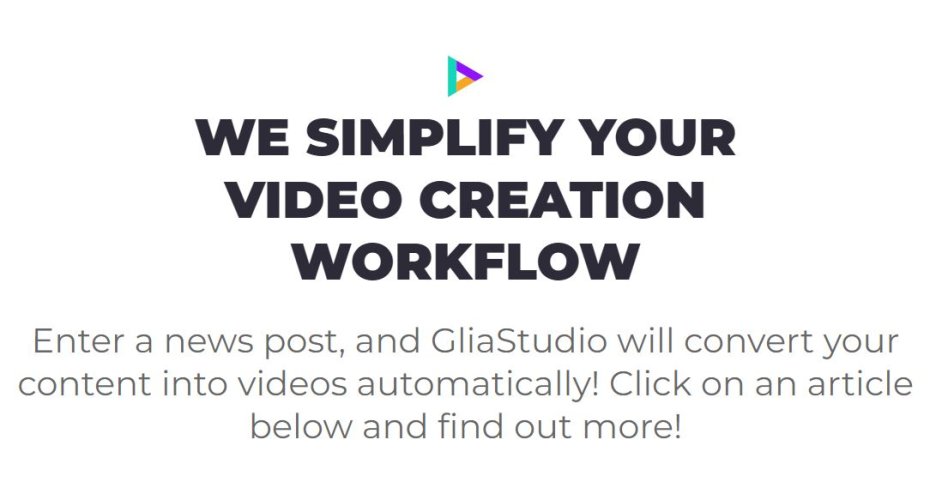
Features:
-
Realistic face swaps with AI.
-
Supports multiple faces in videos.
-
Custom face upload and real-time editing.
-
Cross-platform integration.
Target Audience:
-
Content creators, marketers, video editors, casual users.
How to Create the Perfect Face Swap Video
Tips for Optimal Results:
-
Use High-Quality Media: Start with clear, high-resolution images or videos for better face detection and realistic swaps.
-
Ensure Proper Lighting: Good lighting enhances the accuracy of face swaps by reducing shadows and improving facial recognition.
-
Choose Compatible Faces: Select faces that have similar angles, expressions, and lighting for the best outcome.
-
Experiment with Custom Faces: Upload personalized faces to achieve more unique and creative results.
-
Test and Adjust: Preview the swap before finalizing to make sure everything looks natural, and adjust if needed.
Common Mistakes to Avoid:
-
Low-Resolution Media: Avoid using low-quality images or videos that can distort face details.
-
Incorrect Face Alignment: Ensure faces are properly aligned to maintain realistic swaps.
-
Overusing Complex Edits: Keep face swaps simple and avoid overcomplicating with too many swaps in one video.
Conclusion
Summary of Tools and Their Benefits: These free AI face swap tools—Atlabs AI, PixVerse AI, GliaStudio, and others—offer easy, quick, and realistic face-swapping capabilities for videos and images. They cater to creators, marketers, video editors, and casual users alike, providing customizable and fun options for video projects.
Final Thoughts on Exploring These Free Options: Exploring free face swap tools can greatly enhance your content creation process, offering a fun and efficient way to add creativity to your videos. By following simple tips and avoiding common mistakes, you can achieve seamless, professional-looking results without the need for expensive software.






