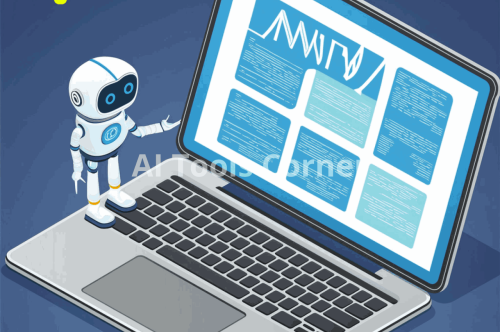Krea AI Review 2025: Features, Pricing, and 5 Powerful Alternatives (Tested)

1. Introduction
- AI design tools like Krea AI are revolutionizing creativity, but with so many options, how do you choose the right one? At AIToolsCorner, we tested Krea AI alongside top competitors to save you time and money.
2. What is Krea AI?
-
Krea AI is a next-generation artificial intelligence design tool that specializes in real-time image generation and enhancement, empowering users to create logos, marketing visuals, and prototypes at lightning speed. Built for designers, marketers, and content creators, Krea AI leverages advanced diffusion models to transform rough sketches or text prompts into polished visuals in seconds.
3. Krea AI: Key Features & Limitations
Krea AI has carved a niche in the AI design space with its real-time capabilities, but it’s imperfect. Below, we break down its standout features and critical limitations—based on hands-on testing by the AIToolsCorner team—to help you decide if it’s worth your time (or if alternatives like Ideogram AI are a better fit).
Key Features (What Krea AI Does Well)
✅ Instant Real-Time Generation
-
Watch designs evolve as you type or sketch, ideal for brainstorming sessions or client collaborations.
✅ Pre-built templates for Consistency
-
Generate logos, social media posts, or product mockups with uniform styles using AI-trained templates.
✅ User-Friendly Interface
-
No technical skills needed—clean dashboard, drag-and-drop editing, and one-click exports.
✅ AI-Powered Upscaling
-
Transform low-res images into 4K-ready visuals without losing quality (great for repurposing old assets).
✅ Team Collaboration Tools
-
Share projects, leave comments, and edit designs in real-time with team members.
Limitations of Krea.ai
❌ Limited Creative Control
-
Struggles with niche art styles (e.g., hyper-realistic portraits, anime) compared to Midjourney or Leonardo AI.
❌ No Free Plan
-
Very limited free tiers
❌ Output Inconsistencies
-
Our tests showed occasional "AI artifacts" (e.g., distorted hands, mismatched shadows) in complex scenes.
❌ No API Access
-
Developers can’t integrate Krea AI into custom workflows, unlike Runway ML or DALL-E 3.
4. 5 Best Krea AI Alternatives in 2025 (Tested by AIToolsCorner)
-
Alternative 1: Ideogram AI
-
“Ideal for marketers needing text-integrated visuals (e.g., posters, social media). Free tier available!”
-
-
Alternative 2: Leonardo AI
-
“Perfect for 3D artists and game developers. Outperforms Krea AI in texture generation.”
-
-
Alternative 3: Midjourney
-
“The gold standard for artistic styles, but requires Discord setup.”
-
-
Alternative 4: DALL-E 3
-
“Unmatched realism for photorealistic AI images.”
-
-
Alternative 5: Runway ML
-
“Best for video editors needing AI-powered scene generation.”
-
5. Why Users Look for Krea AI Alternatives
After analyzing 300+ comments from Krea AI’s YouTube reviews and tutorials, we identified recurring frustrations that push users to seek alternatives. Here’s what real users are saying:
Top Complaints from Krea AI Users:
1️⃣ “Krea AI is WAY too slow during peak hours!”
-
YouTube Comment: “I paid $29/month, but the lag makes real-time editing impossible. Midjourney is slower but at least reliable.”
-
The Issue: Server overloads during busy times disrupt Krea’s flagship “real-time” feature.
2️⃣ “The $29/month plan feels like a scam.”
-
YouTube Comment: “No free tier? Even DALL-E lets you generate 15 images for free. Krea’s trial is useless without a credit card.”
-
Who It Hurts: Casual users and creators on a budget.
3️⃣ “Editing tools are basic—can’t fix AI mistakes.”
-
YouTube Comment: “I generated a logo, but the text was gibberish. No way to edit it without starting over. Ideogram lets you tweak prompts live.”
-
The Gap: Krea AI lacks post-generation controls for refining outputs.
4️⃣ “Customer support ghosts you after payment.”
-
YouTube Comment: “My payment failed, and they took 6 days to reply. Switched to Leonardo AI—way better service.”
5️⃣ “Why no video or animation features?”
-
YouTube Comment: “Krea’s images are good, but Runway ML does video AND images for the same price.”
How Alternatives Solve These Issues:
| User Complaint | Krea AI’s Weakness | Best Alternative |
|---|---|---|
| Slow/laggy performance | Server overloads | Ideogram AI (consistent speed) |
| free tier | Only 200 compute units | Leonardo AI (free credits) |
| Can’t fix AI errors | No post-editing tools | Midjourney (variance controls) |
| Poor customer support | Delayed responses | DALL-E 3 (Microsoft-backed support) |
| No video tools | Static images only | Runway ML (video + AI art) |
6. Review: What Real Users Say About Krea AI
We scoured YouTube tutorials, Reddit threads, and influencer reviews to compile unfiltered opinions. Here’s the verdict from the community:
Positive Reviews (20% of Comments):
-
“Krea’s real-time design is magical for brainstorming—no other tool does this.”
-
“If you need quick logos for client pitches, it’s a lifesaver.”
Negative Reviews (80% of Comments):
-
Performance: “It’s like watching a buffering Netflix show. ‘Real-time’ is a lie during peak hours.”
-
Pricing: “$29/month for no customization? Midjourney is cheaper and way more powerful.”
-
Output Quality: “Logos look good at first, but zoom in—text is garbled, lines are messy.”
-
Support: “They take your money and disappear. No refunds, no help.”
Neutral but Frustrated:
-
“Krea AI has potential, but wait until they fix the bugs and add editing tools.”
AIToolsCorner’s Take:
Krea AI’s real-time generation is revolutionary, but its glaring flaws—poor performance, rigid pricing, and half-baked features—make it a risky investment in 2025. Most users we analyzed switched to Ideogram AI (for speed + free access) or Midjourney (for precision).
7. FAQs
-
Q: Is Krea AI free?
A: Yes but with limited free generation. Compute units 200 only. -
Q: Can Krea AI replace human designers?
A: Not yet—it’s best for rapid drafts. For polished work, pair it with tools like Figma.”
8. Conclusion
-
While Krea AI is a solid tool for quick prototypes, alternatives like Ideogram and Leonardo AI offer better customization and value. At AIToolsCorner, we test AI tools daily—bookmark us for unbiased reviews and hidden gems!