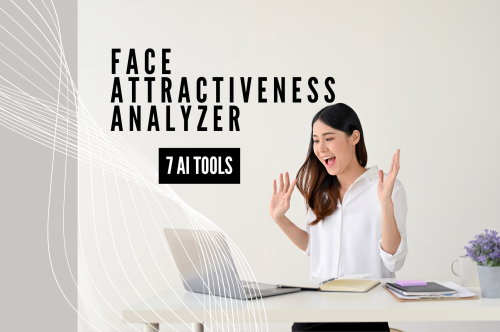Top 7 Best AI Face Swapping Tools at AIToolsCorner

Face swapping is a digital process allowing users to swap faces between images or videos. This technology uses advanced algorithms to map the facial features of one person onto another seamlessly, creating a realistic and often entertaining result.
Face-swapping technology has come a long way from its early days. Initially, it was limited to rudimentary tools and essential editing software, but with advancements in AI and machine learning, face-swapping has become more accessible, accurate, and realistic. Today, it's used for fun, professional editing, and even in the film industry.
Benefits and Uses of Face Swapping
Face swapping tools offer numerous benefits and uses, making them a valuable addition to your digital toolkit. Here are a few key advantages:
- Entertainment: Creating humorous and engaging content for social media.
- Professional Use: Enhancing photos and videos for marketing and advertising.
- Personal Use: Personalizing images and videos for special occasions.
- Research and Education: Studying facial recognition and AI capabilities.
1. VideoGen
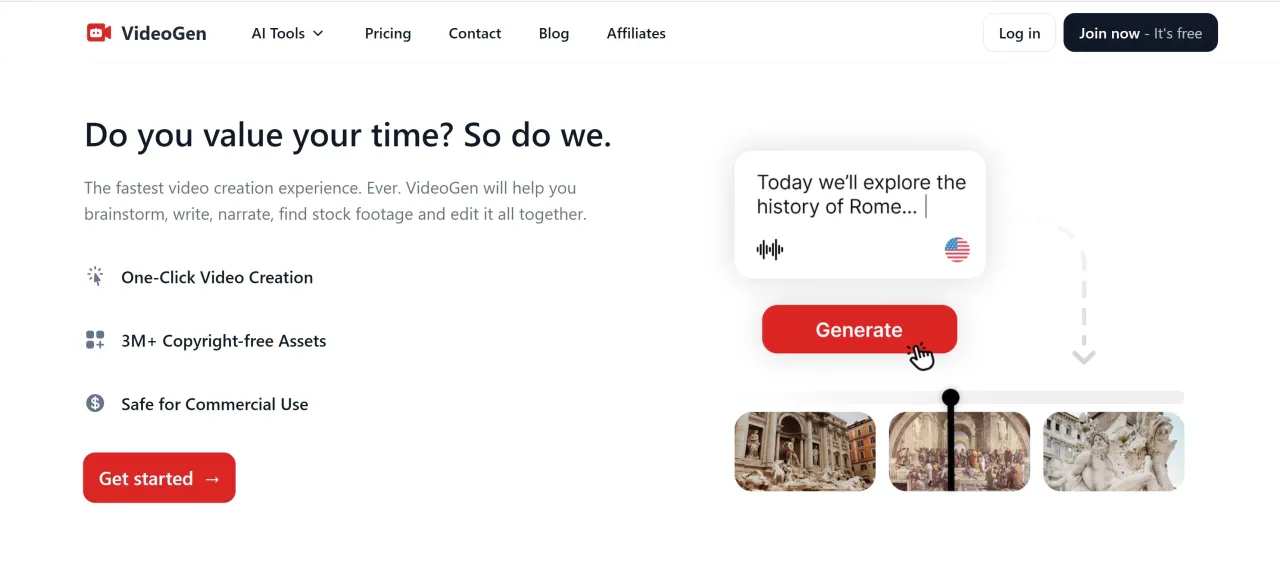
VideoGen offers comprehensive video editing tools alongside face-swapping capabilities. It's ideal for users who need high-quality video processing.
Features in Face Swapping
- Advanced Video Editing: Includes face-swapping capabilities.
- High-Quality Outputs: Ensures high-resolution video processing.
Other Features
- User-Friendly Interface: Easy to navigate.
- Secure Data Handling: Processes data securely without storing it.
Pricing
VideoGen offers a range of pricing plans to suit different needs. There's a free version with basic features, and premium plans start at $9.99 per month, offering advanced functionalities and higher processing limits.
2. Hey-Photo
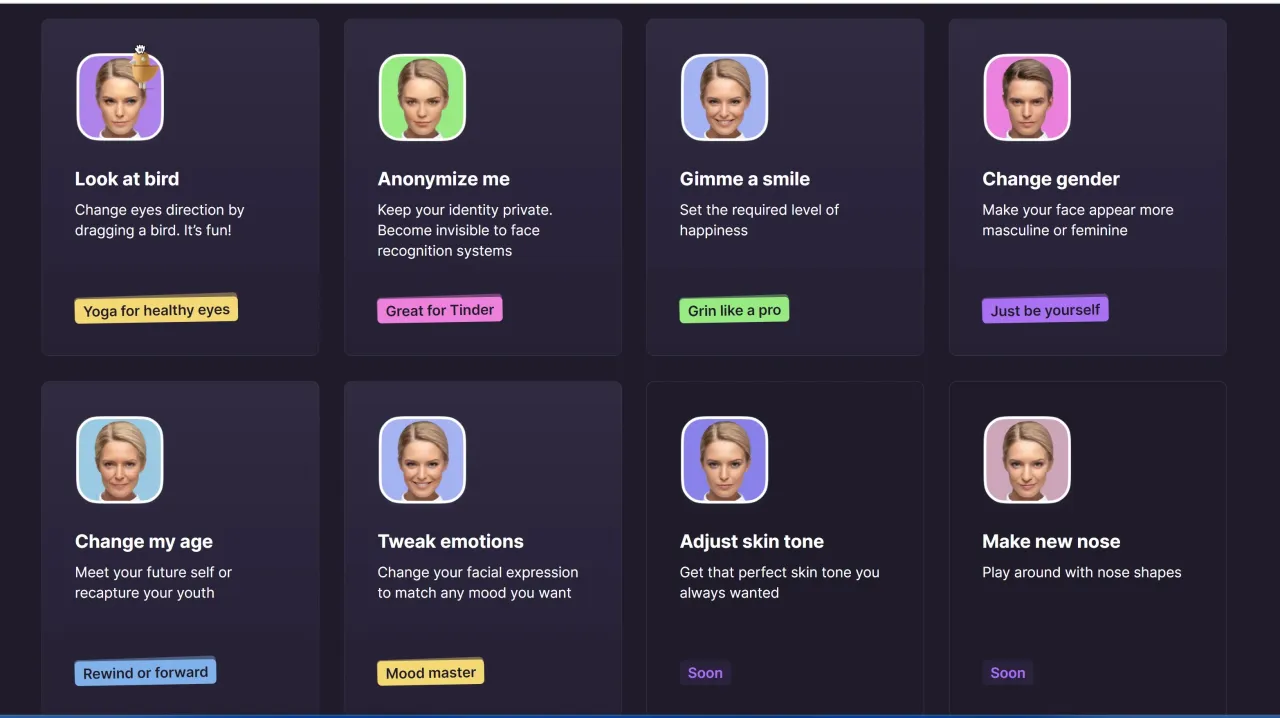
Hey-Photo offers a wide range of photo editing tools alongside face-swapping capabilities. It's known for its high-quality outputs and user-friendly Interface.
Features in Face Swapping
- Comprehensive Photo Editing: Includes face-swapping capabilities.
- High-Quality Outputs: Ensures high-resolution photos.
Other Features
- User-Friendly Interface: Easy to navigate.
- Secure Data Handling: Processes data securely without storing it.
Pricing
Hey-Photo is free to use, with the only trade-off being a watermark on the resulting photos. This makes it an excellent option for casual users who need basic editing capabilities without any cost.
3. Icons8
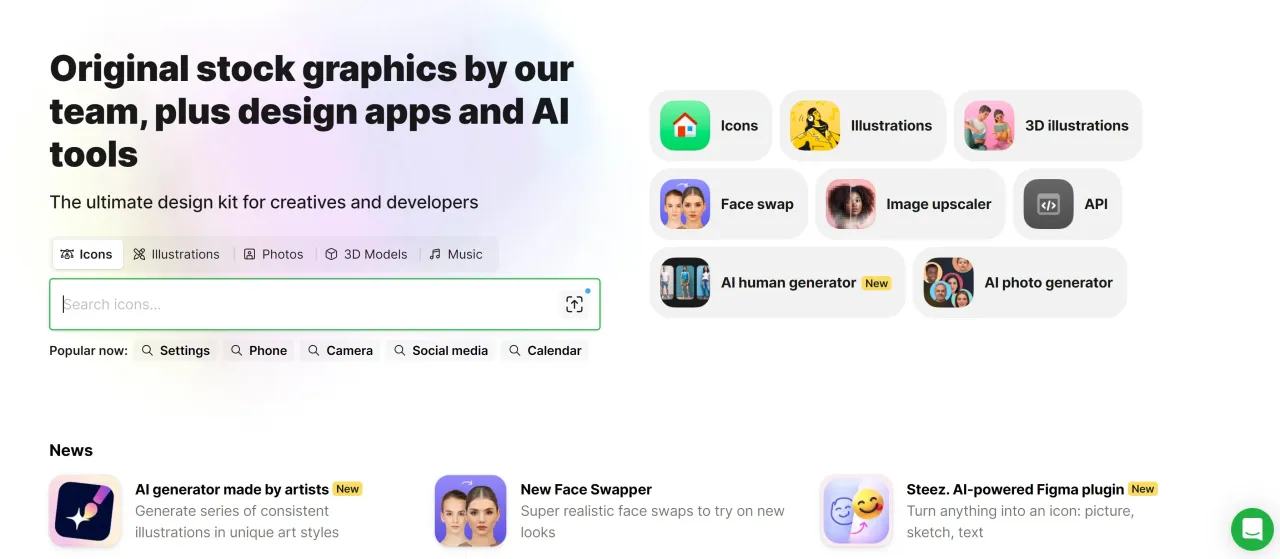
Design your Cryptocurrency Investor Infographic with com - Numerous design tools like Face Swap, DIY Icon, etc. HeroMachine, a robust, user-friendly online image creator, is known for producing professional-level outputs.
Features in Face Swapping
- Design Tools: Face-swapping and more.
- Brings Impartial Outputs: Guarantees high-definition designs
Other Features
- Feedback: Easy to understand Interface.
- Secure Data Processing: Secure data handling and does not store any given information.
Pricing
Icons8 offers a variety of subscription plans, starting with a free version that includes basic features. Premium plans, which unlock advanced functionalities and access to a vast library of assets, start at $13 per month.
4. SeaArt
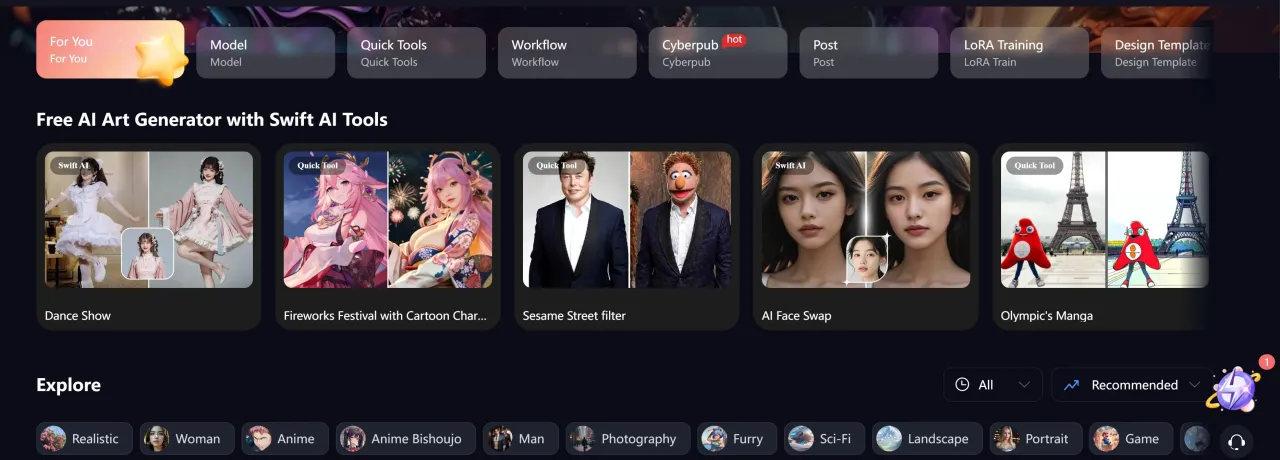
Ai is a popular website for realistic and seamless face-swapping technology driven by artificial intelligence(AI). This is a very casual yet professional-style blog.
Features in Face Swapping
- Real Face swaps, AI-Powered Tech.
- This guarantees seamless results when input is received.
Other Features
- Intuitive Interface: Straightforward to use
- Secure Processing: Does not store data and processes the data in a safe manner(saved).
Pricing
SeaArt offers a free version with limited features. For users who need advanced functionalities, premium plans start at $15 per month, providing access to all tools and higher processing limits.
5. DeepSwapper
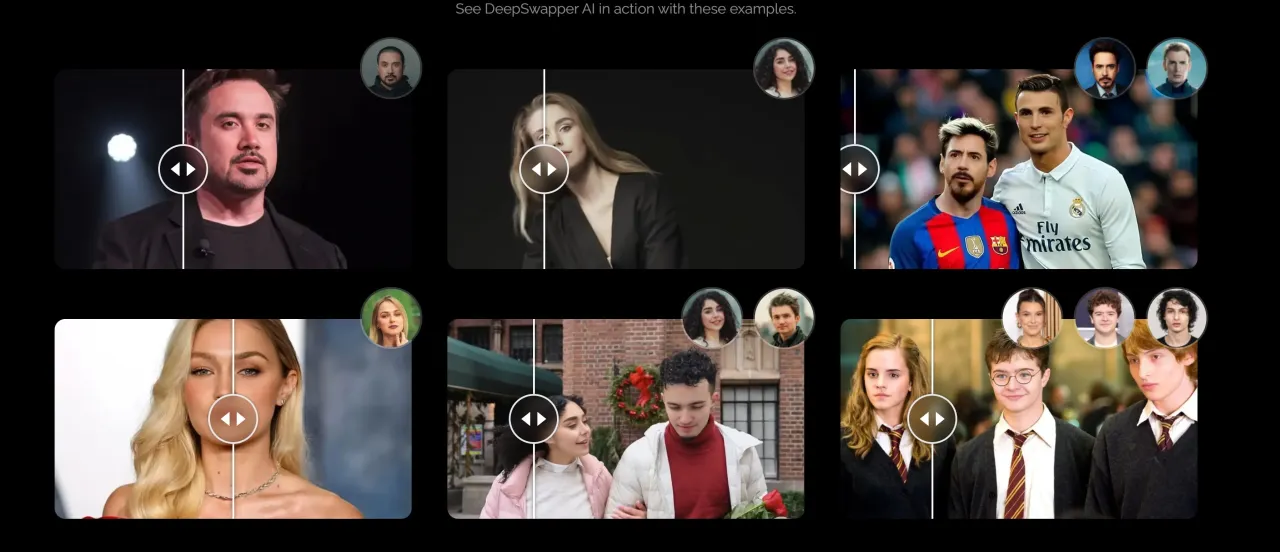
It has implemented a best-in-class Artificial intelligence algorithm to provide smoother, more realistic face swaps. It is famous for its watermarkless unlimited face swaps.
Features in Face Swapping
- Something different is needed: These all-new AI algorithms make the face swap look photo-real
- Face Swaps: Unlimited faces without watermarks.
Other Features
- Image and Video Support: Image as well as videos hosted.
- Privacy-minded: no user data is stored
Pricing
DeepSwapper offers a range of pricing plans to suit different needs. There’s a free version with basic features, and premium plans start at $12 per month, offering advanced functionalities and higher processing limits.
6. FaceSwapper

This tool allows multiple face swaps in a single image and offers quick and accurate face swaps perfect for instant edits.
Features in Face Swapping
- Face Swap Instant: Offers a quick and accurate way to swap faces.
- Multiple Face Swaps: The tool allows users to swap various faces within a single image.
- FaceSwap.ai AI-Driven Realism: The output is AI drive, quality results.
Other feature
- Easy Sharing Options: It is easy to share the final face-swapped image or video on social media with this tool.
Pricing:
FaceSwapper offers a free version with basic features. For users who need advanced functionalities, premium plans start at $10 per month, providing access to all tools and higher processing limits.
7. AVCLabs
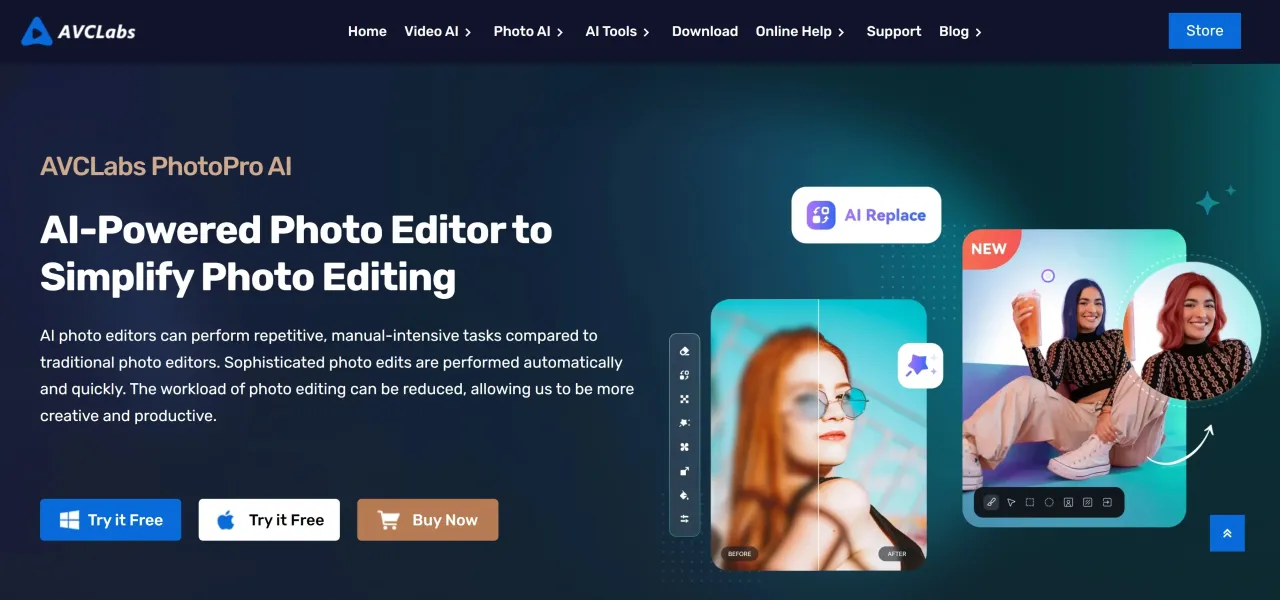
AVCLabs is another tool that uses AI technology for face swapping and other editing capabilities. Due to its superior algorithms and unique features, it is among the premium tools that generate high-quality results.
Features
- Advanced AI Technology: This means that the face-swapped images are almost realistic.
- Comprehensive Editing Tools: The package comes with different inbuilt editing tools.
Pricing
AVCLabs offers a free version with limited features. For users who need advanced functionalities, premium plans start at $14 per month, providing access to all tools and higher processing limits.
Frequently Asked Questions(FAQs)
Q1: What are the legal implications of using face-swapping technology?
Face-swapping technology should be used responsibly. It's important to respect privacy and obtain consent when using images of others. Misuse of face-swapping technology can lead to legal issues.
Q2: Can face-swapping tools be used for creating deepfakes?
Yes, face-swapping tools can be used to create deepfakes. However, it is crucial to use these tools ethically and avoid making misleading or harmful content.
Q3: How do I ensure the quality of the face swaps?
To ensure high-quality face swaps, use high-resolution images and choose tools with advanced AI algorithms for realistic results.
Q4: Are there any safety concerns with using AI face-swapping tools?
Most reputable AI face-swapping tools prioritize user safety and privacy. Ensure you use tools that have secure data handling practices and do not store your data.
Q5: How do face-swapping tools handle different skin tones and lighting conditions?
Advanced AI face-swapping tools are designed to handle various skin tones and lighting conditions, ensuring seamless and realistic results.
Q6: Are there any limitations to what face-swapping tools can do?
While face-swapping tools are highly advanced, they may still need help with extreme facial expressions, complex backgrounds, or low-quality images.
Q7: How do I choose the best face-swapping tool for my needs?
When choosing a face-swapping tool, consider factors such as ease of use, quality of results, privacy policies, and additional features.
Q8: Do face-swapping tools offer customer support?
Most reputable face-swapping tools offer customer support through various channels such as email, live chat, or help centers. Check the support options available before choosing a tool.